Hi, i've this drive:
WD My Book WDBFJK0030HBK-04 - 1230 USB bridge:
ASMEDIA ASM1051W BNF2502783I attached the drive directly to my MoBo via sata, i would expect that windows was not able to detect partition due to HW encryption, but this time his behavior was a bit different. Windows detected the partition but as corrupt (it asked me to format).
Woow that's strange,
usually when i attach My Book drives directly to the sata, windows is not able to detect any partition, but this time it detect somehow!
Attachment:
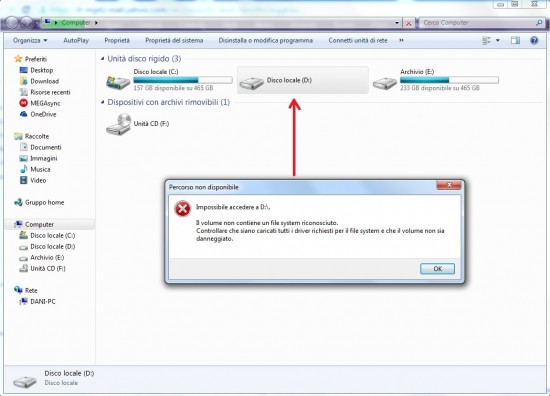 Risorse computer.jpg [ 135.69 KiB | Viewed 20905 times ]
Risorse computer.jpg [ 135.69 KiB | Viewed 20905 times ]
So i thought that maybe it wasn't really encrypt but had corrupt filesystem, so i opened R-Studio:
Attachment:
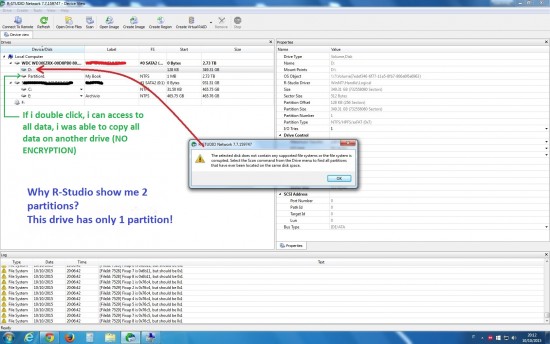 R-Studio partizione corrotta.jpg [ 420.07 KiB | Viewed 20905 times ]
R-Studio partizione corrotta.jpg [ 420.07 KiB | Viewed 20905 times ]
With my surprise i found that R-Studio is able to see and recover all files and folders if i double press on 'Partition1', it shouldn't be able even to detect partition if there was a real HW encryption!

What's strange also is that R-Studio detects 2 partitions, but this drive i know that it has only 1 partition (
maybe R-Studio is not detecting 2 partitions but just 2 pieces of 1 partition).
Ok, so i guess it is not HW encrypted this drive, but why windows doesn't detect the partition?Another pic about what 'disk management' show:
Attachment:
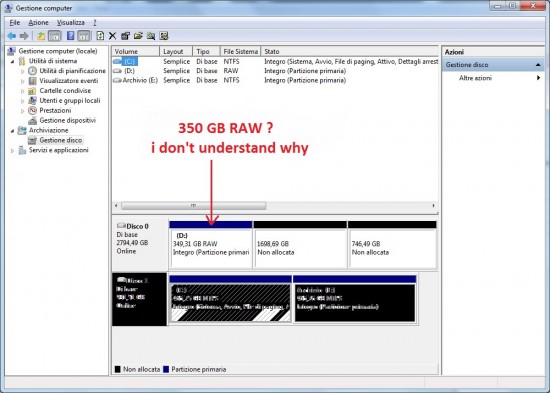 Gestione disco.jpg [ 167.8 KiB | Viewed 20905 times ]
Gestione disco.jpg [ 167.8 KiB | Viewed 20905 times ]
Now i have mounted the drive on his MyBook enclosure, it is detected without any problem on windows.This is what 'disk management' see now that the drive is again mounted on his enclosure:
Attachment:
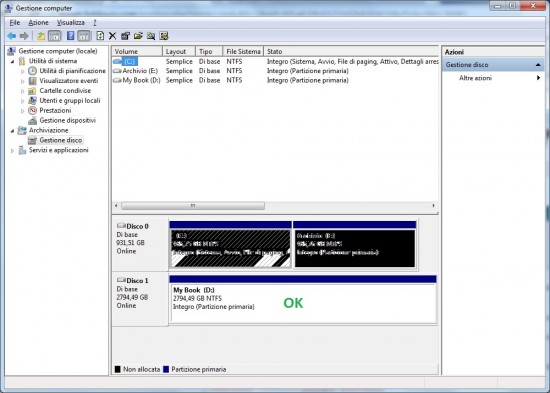 MyBook enclosure.jpg [ 159.96 KiB | Viewed 20905 times ]
MyBook enclosure.jpg [ 159.96 KiB | Viewed 20905 times ]
and R-Studio:
Attachment:
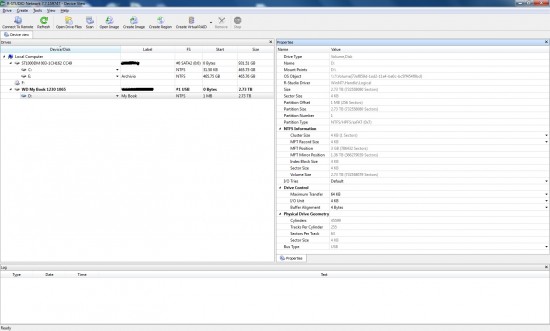 R-Studio MyBook enclosure.jpg [ 264.67 KiB | Viewed 20905 times ]
R-Studio MyBook enclosure.jpg [ 264.67 KiB | Viewed 20905 times ]
Here i attached also mod 25 and 38Attachment:
 MOD 25 - 38.rar [664 Bytes]
Downloaded 612 times
MOD 25 - 38.rar [664 Bytes]
Downloaded 612 times



