@JGAN & @thathellguy, I'm afraid it's not that simple. I didn't realize before, but now I can tell you that the only way to connect these HDDs and check that the Windows Disc Manager and GParted "see" the partitions is with an external USB 2.0 case. With this one, SMART can't be checked: CrystalDIskInfo doesn't show it and Victoria says, if SMART report is asked, that there was an error. Besides, if I begin a test, it says that there are errors (it was stoped a few seconds later):
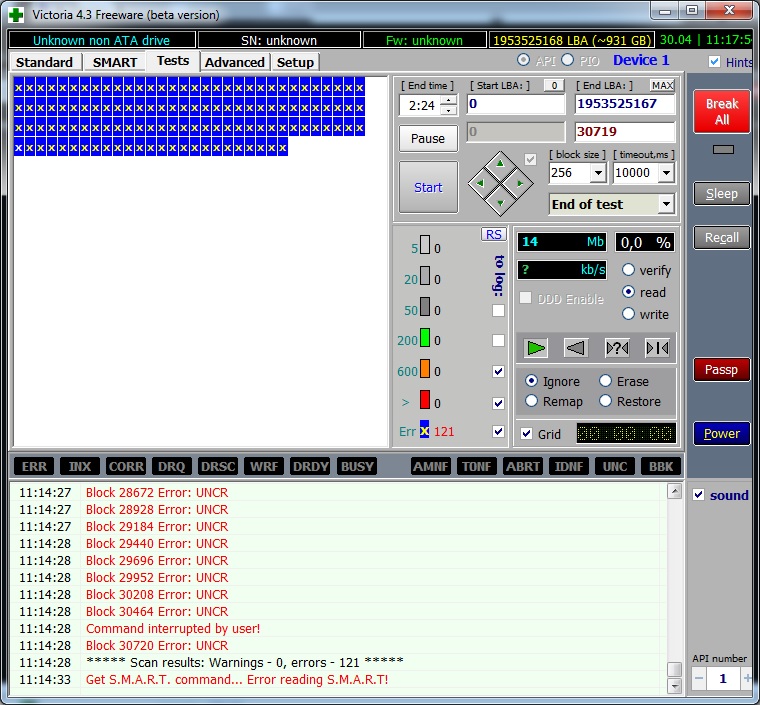
If I connect it via eSATA or internal SATA, they only last a few seconds as connected. Then dissapear for BIOS or OS. When booting, SMART says that something is wrong, that's true:

@Martin Thank you very much, that's a good start point. So, it may be a FW issue + bad blocks. I only connect the drive if I consider some test is necessary, otherwise I was thinking the same (the more time powered, the less probabilities for recovering the info).
Ok, this will be my first time experimenting in this field, so please confirm me that I understood what you told me. The steps that you recommend me (if I want to try by myself), then, are:
1. Get a TTL adapter. I think I'll get, for example,
this one. I could get a COM version as well (I have computers with COM ports), because I understand that the USB version gives no additional problems, right? Or do you recommend to get a COM one directly? For example,
this one. Do you think guys that they would be good choices? Because my father bought USB-COM adapters for other uses and some of them don't work very well.
2. When I receive it (it will take some weeks, but I'm not in a hurry and it's perfectly ok), I can use a program to communicate with the HDD through the
TX-RX port. I'm not familiar with the YMODEM protocol. Can I use
RealTerm, or do I need another program like
ExtraPuTTY for this? Or do you recommend other ones (Windows/Ubuntu)?
Martin wrote:
start learning a command set (you can get it on level C, Q command)
3. Do you mean that I can try with F3 commands? I'm not sure if you are talking about the
called F3 C>Q ones here, and these ones seems to be "checkers" (they don't modify anything, they just check how is the firmware/SA in the HDD). Am I right?



