WD WD10JPVT-23A1YT0 - damaged? An attempt to recover data
January 25th, 2018, 1:12
Hello.
I have attempted to recover data from WD WD10JPVT-23A1YT0. HDD worked on Sony Vaio laptop until yesterday. The owner only said that when browsing the Internet everything began to stutter and slow down and then completely hung up. After the restart, he received the message "Operating system not found".
And so the laptop came to me. I immediately connected his disk to my computer. The computer has installed HDD, you can even see files and directories on individual partitions. However, it takes forever to try to get into these catalogs or copy anything.
I decided that I would try to dump Sector by Sector copy with DMDE for further attempts. After a few hours, "CRC data error" popped out and I reacted by command to ignore every error.
After the night, the effect is:
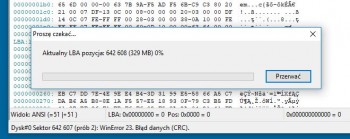
And now I do not know if there is a sense of waiting a month for this copy or to go for it differently?
S.M.A.R.T:
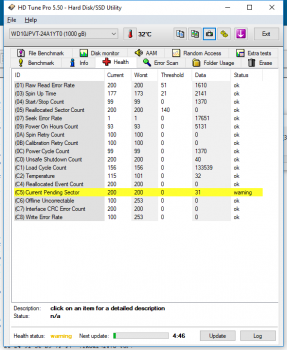
I have attempted to recover data from WD WD10JPVT-23A1YT0. HDD worked on Sony Vaio laptop until yesterday. The owner only said that when browsing the Internet everything began to stutter and slow down and then completely hung up. After the restart, he received the message "Operating system not found".
And so the laptop came to me. I immediately connected his disk to my computer. The computer has installed HDD, you can even see files and directories on individual partitions. However, it takes forever to try to get into these catalogs or copy anything.
I decided that I would try to dump Sector by Sector copy with DMDE for further attempts. After a few hours, "CRC data error" popped out and I reacted by command to ignore every error.
After the night, the effect is:
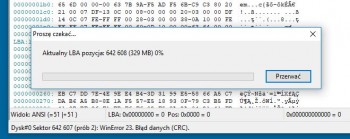
And now I do not know if there is a sense of waiting a month for this copy or to go for it differently?
S.M.A.R.T:
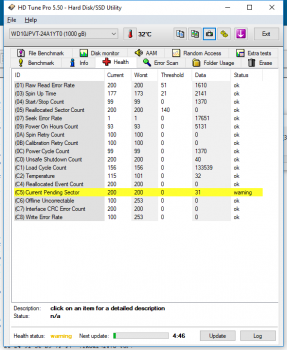
Re: WD WD10JPVT-23A1YT0 - damaged? An attempt to recover dat
January 25th, 2018, 15:37
Spildit @ http://www.hddoracle.com/viewtopic.php?p=3407#p3407 wrote:Use your firmware tool and get a copy of all modules
Which program should I use? I tried WDR6 but can not see the disk. When I try to change the port to custom, the "Privileged instruction" error appears. It's the same when I choose most options
Re: WD WD10JPVT-23A1YT0 - damaged? An attempt to recover dat
January 26th, 2018, 8:53
The laptop was probably dropped or knocked around causing "the sudden issues".
If the data is important, a hardware imager would be the proper choice in obtaining an image/clone. The extract the files from the clone.
If the data is important, a hardware imager would be the proper choice in obtaining an image/clone. The extract the files from the clone.
Re: WD WD10JPVT-23A1YT0 - damaged? An attempt to recover dat
January 27th, 2018, 14:57
The topic was pulled here - http://www.hddoracle.com/viewtopic.php?f=3&t=2286&e=0
But I give up. There is no progress and I do not want to lose this data. What's more, I noticed an alarming case.
I looked closely and noticed that a few screws holding PCBs were missing. After an even closer inspection, it turned out that the holes in the PCB do not coincide with the threads in the disk casing.


Is it electronics from a different model? How is it possible that it has been going on for almost 3 years?
Borrowing this situation, I give the disk to the owner with an indication of a professional data recovery service.
Please close the topic.
But I give up. There is no progress and I do not want to lose this data. What's more, I noticed an alarming case.
I looked closely and noticed that a few screws holding PCBs were missing. After an even closer inspection, it turned out that the holes in the PCB do not coincide with the threads in the disk casing.


Is it electronics from a different model? How is it possible that it has been going on for almost 3 years?
Borrowing this situation, I give the disk to the owner with an indication of a professional data recovery service.
Please close the topic.
Powered by phpBB © phpBB Group.