|
Hi HDD gurus,
I have a question, perhaps someone can help me.
I'm looking to disable the ability of the host to read the temperature off the hdd.
This is half-scientific, half usable endeavor. By saying this i mean that there are many other ways to resolve my problem, and as the saying goes if problem can be resolved with money, it is not a problem, it is an expense...
So, long story short, i'm trying to avoid expense and if i can learn in the process - it is a big bonus. So, here we are:
I have a refurb DL380 G6. It normally uses SAS drives, however, SATA drives can be plugged in directly, and they will work and everything will be great. One caveat exist: when RAID reports to iLO HDD temperature, the iLO will spin up fans to cool it down. the problem is, that i'm trying to put the WD blue in it, and when temperature reported goes over 23C, it will turn on all the fans to full spin, and at that time it will appear that dl380 will fly off.
Now, i have some reasonably old drives there too that does not report the temperature at all, which makes the DL380 wispier quiet. this WD blue is the only drive there that would report temperature.
I have a few options:
1. buy drives HP sells that are fully compatible - expense i'm trying to avoid
2. prevent WD blue from reporting or RAID card from reading temperature off the HDD
I think, that i will not touch RAID card at this point, so i started with HDD.
my HDD is 500GB SFF drive WD5000LPVX-08V0T, FW 05.01A05.
My thinking was very simple - remove the component that measures the temperature, so HDD firmware simply can't measure anything and has nothing to report. I expected that i would see a thermistor of some sort. However, it does not appear i can easily pinpoint to the thermistor.
And now i'm on this forum, looking for an advice. The picture of the board i have is here:
| Attachments: |
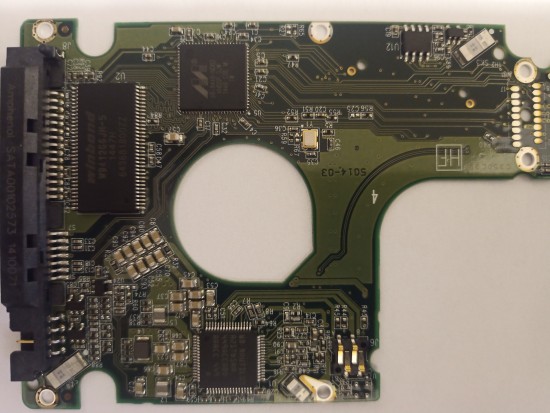
IMG_20200501_111637_643.jpg [ 3.32 MiB | Viewed 4311 times ]
|
|



