st4000dm000 Clicking Motion
February 12th, 2018, 17:35
Below is a video showing the sound of my dropped hard drive (1.5'). Is there anyone with advice on how I could repair this?
https://youtu.be/XpTHST6tm7I
https://youtu.be/XpTHST6tm7I
Re: st4000dm000 Clicking Motion
February 13th, 2018, 0:17
Use special hammer with precisely 15kg weight.
Re: st4000dm000 Clicking Motion
February 13th, 2018, 2:01
I thought it's just normal, but I guess can't help you with this one if you won't provide me more input.
Re: st4000dm000 Clicking Motion
February 13th, 2018, 3:53
Well, that’s another one for “Boot Hill” 
Re: st4000dm000 Clicking Motion
February 13th, 2018, 3:55
magstine wrote:I thought it's just normal
Yes, the drive is perfectly OK, just the battery needs to be replaced probably.
Re: st4000dm000 Clicking Motion
February 13th, 2018, 15:35
Really appreciate the sarcasm, it's especially helpful when the drive contains data that I could really use back and really creates a strong forum community. Oh well, here is the additional information you may have requested.
I was running a read operation from the drive at the time and my chair caught on a USB cable connected to this external enclosure and dropped the disk about 1.5' from the top of my PC case to the floor.
This is a seagate ST4000Dm000 and had approximately 500GB free at the time.
It was a fairly quiet evening where I didn't anticipate losing 4TB all in one go, but nevertheless every time I power this hdd on it does a few clicks and powers off.
Unfortunately the device will not register at all on my PC as it's never able to remain spun up.
If there is more detail that may be more helpful to the diagnosing the problem, I could continue to write this in story format.
I was running a read operation from the drive at the time and my chair caught on a USB cable connected to this external enclosure and dropped the disk about 1.5' from the top of my PC case to the floor.
This is a seagate ST4000Dm000 and had approximately 500GB free at the time.
It was a fairly quiet evening where I didn't anticipate losing 4TB all in one go, but nevertheless every time I power this hdd on it does a few clicks and powers off.
Unfortunately the device will not register at all on my PC as it's never able to remain spun up.
If there is more detail that may be more helpful to the diagnosing the problem, I could continue to write this in story format.
Re: st4000dm000 Clicking Motion
February 13th, 2018, 15:46
What everyone is trying to say, is that by opening the drive and screwing around like you did you've likely made recovery impossible. At the very least, you've made it many times more difficult and run up the price several thousand dollars.
If as you say "the drive contains data that I could really use back" then you should have:
A. Made regular backups of said data
B. Gone straight to a professional when plan A failed
Now, you're in a real mess of a situation. There's a reason professional spend tens if not hundreds of thousands of dollars on clean rooms and other data recovery equipment so they can do this work successfully. Despite the spammy crap you might see on Youtube there's nothing user serviceable inside of your drive. Especially not that particular drive.
Unless your data is worth several thousand pounds, just trash bin it and save yourself the aggravation.
If as you say "the drive contains data that I could really use back" then you should have:
A. Made regular backups of said data
B. Gone straight to a professional when plan A failed
Now, you're in a real mess of a situation. There's a reason professional spend tens if not hundreds of thousands of dollars on clean rooms and other data recovery equipment so they can do this work successfully. Despite the spammy crap you might see on Youtube there's nothing user serviceable inside of your drive. Especially not that particular drive.
Unless your data is worth several thousand pounds, just trash bin it and save yourself the aggravation.
Re: st4000dm000 Clicking Motion
February 13th, 2018, 16:25
Understood. Thanks for the explanation. Assuming that the particles per square inch in my office is not up to par with a clean room and that platters suck up particles and are therefore unreadable.
Re: st4000dm000 Clicking Motion
February 13th, 2018, 17:59
It takes 1 particle.. just one. think of a stone under a supermarket trolley.
drives work at the Nano level. disc spins FAST. Heads are VERY close, but not touching surface.
Dont beat yourself up though because regular forum members see this all the time, but if you have never had exposure to internal of a disc, having some kind of natural mechanical aptitute works against you... and the inevitable happens.
drives work at the Nano level. disc spins FAST. Heads are VERY close, but not touching surface.
Dont beat yourself up though because regular forum members see this all the time, but if you have never had exposure to internal of a disc, having some kind of natural mechanical aptitute works against you... and the inevitable happens.
Re: st4000dm000 Clicking Motion
February 13th, 2018, 23:01
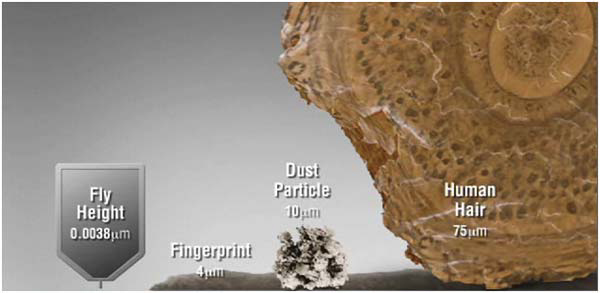
Re: st4000dm000 Clicking Motion
February 14th, 2018, 0:57
ha! I was looking for that pic on my HDD and couldnt find it. in case you havent heard the term, 1μM = 1,000th of a mm commonly said as 1 Millionth of a Metre.
HDDs have amazing specifications and tolerances. Pretty incredible the millions of portable drives carried around in bags continue to work for so long.
HDDs have amazing specifications and tolerances. Pretty incredible the millions of portable drives carried around in bags continue to work for so long.
Powered by phpBB © phpBB Group.