I appeal to the collective wisdom of the community for guidance.
Situation: After my old MB died (power LEDs on board lit up, but system wouldn't actually turn on), I took all 3 HDDs from the old system and transplanted to a new one. I don't know what killed the old MB. Two of the HDDs came through fine (one SSD, one conventional HDD). However, my Seagate ST2000DM001, FW CC26 no longer shows in the new BIOS. I tried an external enclosure, and I didn't hear anything spin up initially (!). The weird part is after a few minutes, the two partitions on the drive suddenly appeared in Windows explorer, (minus the partition names, but it did have the right *quantity* of partitions) and now I can hear the drive moving a little (although it isn't as loud as I would have expected). Device Manager shows the correct model number of the drive, but I can't actually access the drives through explorer. It just sits there and does nothing if you try to view what's on the drive. I let R-Tools RStudio have a try at it; it seemed to hang at app start up, but as soon as I disconnected the external enclosure, the app finished loading and I can get the attached screen shots showing the correct drive/partition information. HDDScan just hangs as well when I try to start the app, but as soon as I disconnect the enclosure, it finishes starting (although it does not show any information about the messed up HDD).
Attachment:
File comment: Partition 1
 R Studio Shot 1.jpg [ 283.66 KiB | Viewed 3661 times ]
R Studio Shot 1.jpg [ 283.66 KiB | Viewed 3661 times ]
Attachment:
File comment: Partition 2
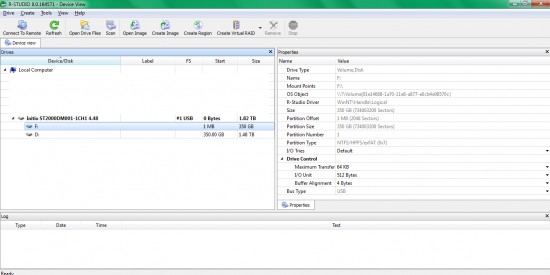 R Studio Shot 2.jpg [ 272.76 KiB | Viewed 3661 times ]
R Studio Shot 2.jpg [ 272.76 KiB | Viewed 3661 times ]
Now, I have dealt with a previous Seagate drive that suffered the dreaded LBA 0 error from a 7200.11 model several years ago. I was able to follow the directions collected from various sources to get the drive reset and functional enough to get data off of it (sources below). I still have the connector for that purpose to talk to an HDD through putty (
https://www.ebay.com/itm/FT232BM-BL-Sea ... 0012.m1985). What I'm trying to determine at this point is, am I looking at a BSY state problem that I can solve through terminal commands, a physical problem like a burnt motor, or something else entirely? If it is a BSY state or other firmware problem, could someone please point me to what commands would reset the drive?
My (and my family's pictures for the last several years) eternal gratitude if the community could provide guidance.
Sources:
https://msfn.org/board/topic/128807-the ... 0011-hdds/


