Quote:
They're movies and TV shows. mp4, mkv, avi. So they're are all compressed.
Yes, of course, that's what I meant : it's very unlikely to be an issue, since the video files in playback format are always compressed, and with a bitrate far below the throughput of even the slowest HDDs currently available. Just make sure you don't use enclosures in USB 2.0 : it limits the transfer speed to about 30MB/s, which could cause issues with high bitrate blu-ray copies (and would considerably slow down the file transfer operations anyway) ; even if the average bitrate is below that threshold, videos in H.264 / H.265 (and Xvid but it should be considered obsolete by now) are encoded with a variable bitrate, so complex scenes can require significantly more. You can check that with a tool called Bitrate Viewer if you're curious : I just made a test, with a MKV transfer of the movie
The Dark Knight rises, total size 13.7GB, average video bitrate 8952kbps, average global bitrate (according to MediaInfo) 12mbps, but the video bitrate peaks at almost 37mbps (that's without the audio), which is actually 4.6MB per second since the bitrates are measured in bits, not bytes, so that particular file can be read with no hiccup in USB 2.0, but some video files could reach higher values, especially with 4K+ resolutions on the horizon. It shouldn't be a problem for a long time in USB 3.0 or eSATA.
Attachment:
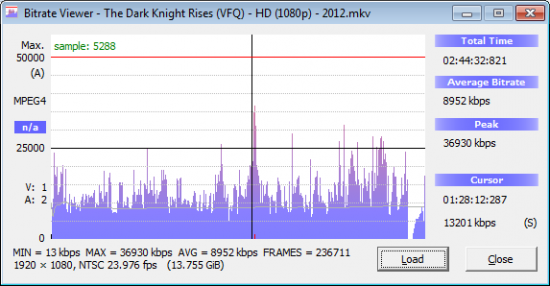 Bitrate Viewer - test The Dark Knight rises.png [ 21.79 KiB | Viewed 4325 times ]
Bitrate Viewer - test The Dark Knight rises.png [ 21.79 KiB | Viewed 4325 times ]
Quote:
Like I said, I've never used mirror. I assumed that once a drive is mirrored, if changes are made to the main drive, Windows will update the mirror. If the mirror is turned off, it will be updated when it's turned on. Is this not how it works? The reason for 3 drives is to have backups. Why would 3 drives be overkill? I don't want everything on only 1 drive and then it fails and 1 backup doesn't seem enough. There will be many videos so I thought having 2 backup drives made sense.
Is this a Windows integrated feature that you plan on using ? If so, I don't know about it. But yes, generally speaking, mirroring means that the contents are automatically and continuously duplicated. As far as I know you can't use a RAID configuration if one or more drives in the array are sometimes disconnected (they must be on or off at the same time). A software mirroring on the other hand should do what you want, but I've never used any in an automated configuration.
For me it would seem overkill since movies are easy to find nowadays, and in the unlikely event that the main drive and one backup would fail at the same time it wouldn't be a disaster, compared with losing personal pictures or writings or anything creative that can't be re-created. But if you already have a solid backup solution for your personal files, and movies are very important to you, and you can afford to have three mirrored drives, by all means do it.



