maximus wrote:
datarulestheworld wrote:
I ran HDDSuperClone with destination NULL with the bad drive connected via the USB Board and with the drive connected directly to SATA. All the other settings were the default. I have attached both logs. In both instances the cloning failed pretty quickly, less than 30secs. But if I am reading the logs correctly, it seems that the USB connection made it a little further.
Yup, all aborts with no other status bits set, so you have no LBA access. I have read somewhere that on WD drives a bad head(s) can cause the translator not to load properly. You will definitely need a firmware tool to be able to read from the good heads. I am sure @Spildit is pointing you in the right direction.
It is interesting that it made it twice as far with the SCSI passthrough than the ATA passthrough, but that must be something in the program that I should look into. It should have stopped at the same spot for runaway skipping, but it allowed a second run with the SCSI passthrough.
I am happy to report that with MD Marvel I have been able to clear module 32 (RE-LO) which has updated the SMART attributes. Also I ran a head test against SA and it indeed showed a bad head #3.
Attachment:
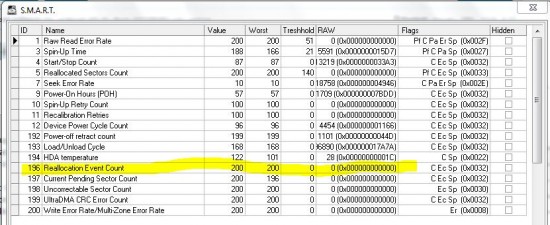 SMART relo cleared.JPG [ 103.91 KiB | Viewed 10099 times ]
SMART relo cleared.JPG [ 103.91 KiB | Viewed 10099 times ]
Code:
2/9/2019 4:43:28 PM: The drive WDC WD20EARX-00PASB0 Disk size 3907029168 - 2000Gb
2/9/2019 4:44:45 PM: P-list read successfully
2/9/2019 4:45:31 PM: Write tracks on head 0 - Ok
2/9/2019 4:45:36 PM: Read tracks on head 0 - Ok
2/9/2019 4:45:58 PM: Write tracks on head 1 - Ok
2/9/2019 4:46:02 PM: Read tracks on head 1 - Ok
2/9/2019 4:46:24 PM: Write tracks on head 2 - Ok
2/9/2019 4:46:28 PM: Read tracks on head 2 - Ok
2/9/2019 4:47:51 PM: Write tracks on head 3 - errors: 9, success: 0
2/9/2019 4:47:56 PM: The drive WDC WD20EARX-00PASB0 Disk size 3907029168 - 2000Gb
2/9/2019 4:48:02 PM: P-list read successfully
2/9/2019 4:48:38 PM: Write tracks on head 4 - Ok
2/9/2019 4:48:42 PM: Read tracks on head 4 - Ok
2/9/2019 4:49:03 PM: Write tracks on head 5 - Ok
2/9/2019 4:49:07 PM: Read tracks on head 5 - Ok
So now my plan is to turn off head #3 and image/clone the drive. I would like to get some advise on how this is best done.
I was planning on editing the head map in ID0A by removing the broken head. Then rebooting the machine into HDDSuperClone Live CD and running an image of the drive. If this plans sounds right, then I have some questions on editing the heads:
1. I'm guessing this head map is stored in module 0A in ROM. If so, I should back it up and back up the entire ROM before messing with it. Right?
2. The head test and edit head map screens have different numbering for the heads. head test goes 0 to 5. But the edit head map goes 0,1,2,5,6,7. Am I correct to assume that the head test #3 head equals the edit head map #5 head? If not, how do I know which head to disable?
Attachment:
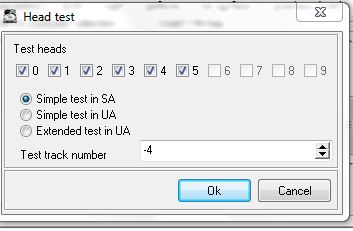 head test screen.JPG [ 23.11 KiB | Viewed 10099 times ]
head test screen.JPG [ 23.11 KiB | Viewed 10099 times ]
Attachment:
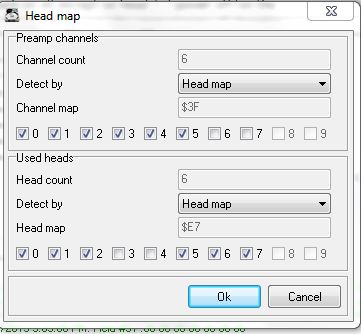 edit head map screen.JPG [ 32.69 KiB | Viewed 10099 times ]
edit head map screen.JPG [ 32.69 KiB | Viewed 10099 times ]
3. Any special options I need to enter into HDDSuperClone since I have disabled a head?
Any and all advice is welcome. Thanks again. The SAGA continues, but I see some light at the end of the tunnel.



