fzabkar wrote:
You could try to switch off certain firmware settings via the drive's terminal port.
http://www.hddoracle.com/viewtopic.php?f=59&t=1842&p=10834#p10834You will need to purchase a USB-TTL adapter (~US$5).
Ok, I have ordered USB-TTL adapter already.. But till I receive it, can you confirm what i should do, cause I've never done this..
So..
I found tutorial-
http://www.hddoracle.com/viewtopic.php? ... 455&p=7530And according to this i should:
1. connect it to the Seagate F3 arch drive like this : - viewtopic.php?f=6&t=193
2. Download, install and run HyperTerminal
3. Now power on your drive, wait for it to initialize and press CTRL+Z
4. If i will see "F3 T>" line, then type and enter one by one all commands below:
F"READ_SPARING_ENABLED",0,22
F"WRITE_SPARING_ENABLED",0,22
F"OFFLINE_SPARING_ENABLED",0,22
F"DAR_ENABLED",0,22
F"DISABLE_IDLE_ACTIVITY",1,22
F"BGMS_DISABLE_DATA_REFRESH",1,22
F"ABORT_PREFETCH",1,22
F"READ_LOOKAHEAD_DISABLED_ON_POWER_UP",1,22
F"READ_CACHING_DISABLED_ON_POWER_UP",1,22
F"RWRecoveryFlags",00,22
F"BGMSFlags",00,22
F"PerformanceFlags",043C,22
F"MediaCacheControl",00,22
?
abolibibelot wrote:
Did this happen spontaneously or did the drive sustain some kind of external damage ? (Shock, power surge, wrath of God, angry girlfriend...)
With ddrescue....
Firstly- Thank you that you wanted to write so much

I will try those diagnose programs and post the results.
For now i can only say, that my brother say that one day he plug in this drive (it was portable USB drive) and it didn't appear under Windows. He swore me many times, that disc didn't fall. Only thing he does wrong is unsafely unplugging...
For now i can only post ddrescue screenshot after 13h of working .. So as I said. It recover first 142 MB and hang, so after few minutes of recovering I get only read errors all the time for 13h, so i decide to abort action ...
Attachment:
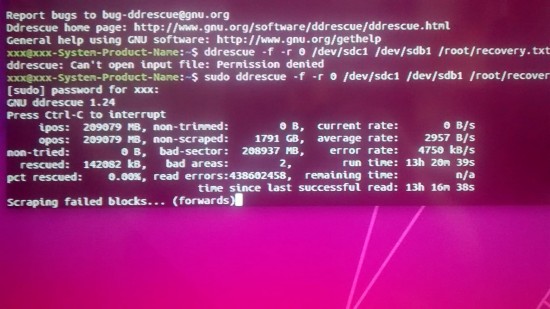 ddrescue.jpg [ 469.96 KiB | Viewed 4704 times ]
ddrescue.jpg [ 469.96 KiB | Viewed 4704 times ]



