Is there the way to reset S.M.A.R.T parameters??
September 2nd, 2006, 20:50
Hi there.
I'm newbie in this field.Don't realy know this much abt digging in to the deep.I have few large capacity HD's, diagnostic programm saying disk have some S.M.A.R.T. failure, and strongly reccomended to replace drive. I wanna fix it if possible. So if anyone knows is there way to reset SMART data? Please help. Thanx.
I'm newbie in this field.Don't realy know this much abt digging in to the deep.I have few large capacity HD's, diagnostic programm saying disk have some S.M.A.R.T. failure, and strongly reccomended to replace drive. I wanna fix it if possible. So if anyone knows is there way to reset SMART data? Please help. Thanx.
September 3rd, 2006, 5:59
there is a way to clear S.M.A.R.T paramaters by using pc3000 or hdd repair 1.1 . What tools do u have
???????????
???????????
September 3rd, 2006, 6:26
THANX for replying!.rameez wrote:there is a way to clear S.M.A.R.T paramaters by using pc3000 or hdd repair 1.1 . What tools do u have
???????????
Right now i have MHDD, HDDREG, MAxtor diagnostic tool, Spin rite. Where can i get programs you meant? Thanx again!
September 3rd, 2006, 7:20
Hello again. I checked info abt tool PC-3000. It seems like it is whole complex of hardware and software. But web site don't have prices. You have to order them via mail. Does anyone have this tool???And where else i can get it? How effective this tool is? Is it worse to spend money?I have quite few HDD's with different stages off baddness.sizes from 20 Gb to 320 Gb. I don't really want to waste them....Help.. please.
September 3rd, 2006, 9:10
Yeah, and one more thing. http://cgi.ebay.com/ws/eBayISAPI.dll?ViewItem&ih=010&item=200021716067&rd=1&sspagename=STRK%3AMEWA%3AIT&rd=1#ebayphotohosting
Does anyone knows how this one effective?? Will it fix bad sectors and SMART FAILURE????
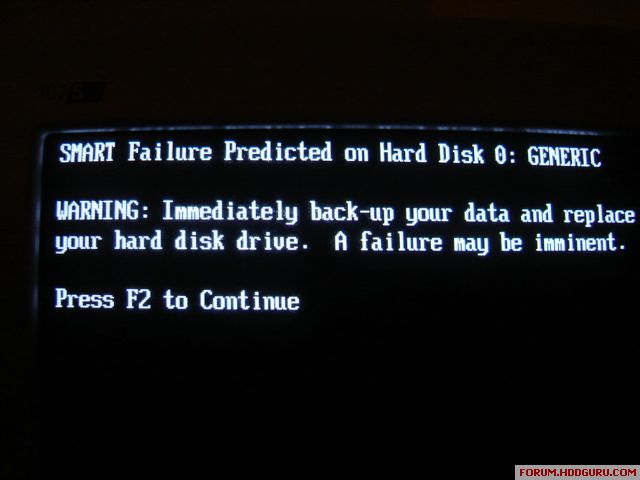
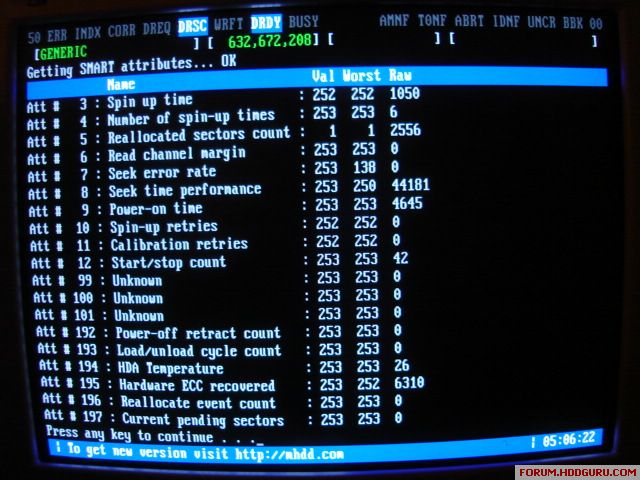
Does anyone knows how this one effective?? Will it fix bad sectors and SMART FAILURE????
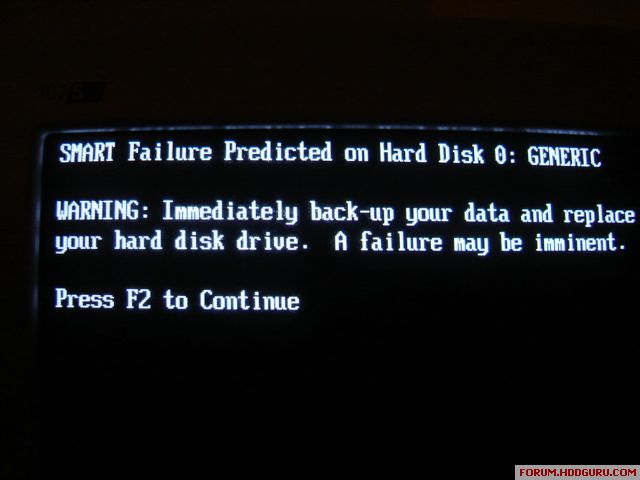
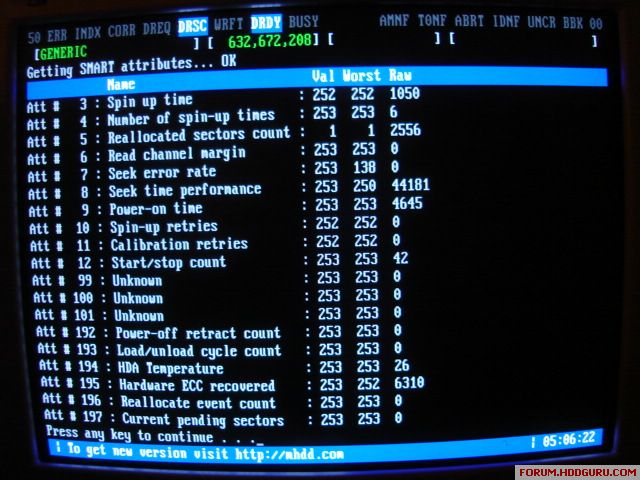
September 3rd, 2006, 13:19
Hi,
I Used HDAT 2 And Found Lots of Bad Sectors In Some HDD At The End ,I Used The Function Host Protected Area And Made The Capacity Shorter By Some Gigs ,I Would Suggest You Use HDAT2 Write Function And Then Scan the HDD And Clear BAd Sectors ,I Love this Software ,Excellent Stuff
I Used HDAT 2 And Found Lots of Bad Sectors In Some HDD At The End ,I Used The Function Host Protected Area And Made The Capacity Shorter By Some Gigs ,I Would Suggest You Use HDAT2 Write Function And Then Scan the HDD And Clear BAd Sectors ,I Love this Software ,Excellent Stuff
September 3rd, 2006, 13:21
Hi Guys ,
Check That Ebay Link ,Has Someone Used This ?
Check That Ebay Link ,Has Someone Used This ?
September 3rd, 2006, 13:35
Amarbir wrote:Hi,
I Used HDAT 2 And Found Lots of Bad Sectors In Some HDD At The End ,I Used The Function Host Protected Area And Made The Capacity Shorter By Some Gigs ,I Would Suggest You Use HDAT2 Write Function And Then Scan the HDD And Clear BAd Sectors ,I Love this Software ,Excellent Stuff
I i understood you rite, this programm will work only if bad sectors at the end of the drive? If they im the middle or at the beginnig will it still work? Thanx
September 3rd, 2006, 13:43
Hi,
Yes then It Can Mark Them ,I Like this Better than MHDD [ No Offense Meant ] .This Is what You Should Try
Use The Wipe Function [ Low Level Formats The Entire Drive ]
Then Use Function "Scan And Remove Bad Sectors "
Try It ?
Yes then It Can Mark Them ,I Like this Better than MHDD [ No Offense Meant ] .This Is what You Should Try
Use The Wipe Function [ Low Level Formats The Entire Drive ]
Then Use Function "Scan And Remove Bad Sectors "
Try It ?
September 3rd, 2006, 14:18
Hi vlox333,
your problem with the SMART parameters is only the top of the iceberg. You must look deeper to find the reason, and then to think about the way it can be solved.
Success
your problem with the SMART parameters is only the top of the iceberg. You must look deeper to find the reason, and then to think about the way it can be solved.
Success
September 3rd, 2006, 15:05
Thnx a lot for trying to help me here.I downloaded HDAT2. But i can run it only in Demo mode. It don't wonna load properly.Will try to post pic with message.Amarbir wrote:Hi,
Yes then It Can Mark Them ,I Like this Better than MHDD [ No Offense Meant ] .This Is what You Should Try
Use The Wipe Function [ Low Level Formats The Entire Drive ]
Then Use Function "Scan And Remove Bad Sectors "
Try It ?
September 3rd, 2006, 15:37
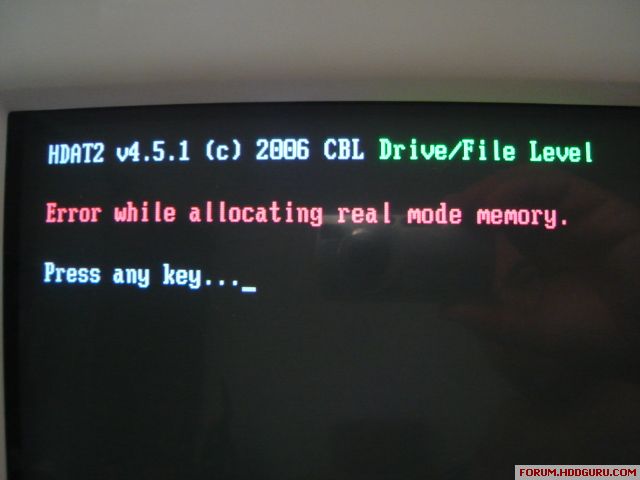
. Here what it does. BIOS Detecting HD.If i reboot and use MHDD or MAXTOR's diagnostic programm, they both work. But not HDAT2. What do i do wrong? Thanx again.
September 3rd, 2006, 16:18
Hi,
Try To Download Hiren Boot Cd Ver 8.X ,this Has HDAT And Lots of Other HDD Repairing Software ,Search Google And Yahoo for that ,I Use That Often
Try To Download Hiren Boot Cd Ver 8.X ,this Has HDAT And Lots of Other HDD Repairing Software ,Search Google And Yahoo for that ,I Use That Often
September 4th, 2006, 12:21
pc3000 is effective tool for any hdd problem even of there is a firmware issue or bad sectors or even smart problems
for smart problem clear the glist of the hdd u will get no smart problem then
for that u need pc3000
u can also do it by hdd repair 1.1 by clear glist option
for smart problem clear the glist of the hdd u will get no smart problem then
for that u need pc3000
u can also do it by hdd repair 1.1 by clear glist option
September 4th, 2006, 13:46
Hi Rameez,
This Is Not For All Hard disc Drives BOSS,Only For WD
This Is Not For All Hard disc Drives BOSS,Only For WD
September 4th, 2006, 15:27
PC3000 did not do anything. All "it can" depends of operator knowledge.
BTW ISA will not help, up to 120GB only.
BTW ISA will not help, up to 120GB only.
September 4th, 2006, 15:29
Hi Samo,
Help Us Increase Our Knowledge ,Post Some Manuals
Help Us Increase Our Knowledge ,Post Some Manuals
September 4th, 2006, 17:28
I do not think anybody will be able to make you understand something if you do not want to...
But if you try ask Google ... you will find thigs like
http://www.hitachigst.com/hdd/research/
http://www.usbyte.com/common/HDD.htm
And is a very good starting point.
But if you try ask Google ... you will find thigs like
http://www.hitachigst.com/hdd/research/
http://www.usbyte.com/common/HDD.htm
And is a very good starting point.
September 5th, 2006, 0:31
Hi!
Guys i'm greatfull for what you doing! Appreciate every try to help here. And today i found another 80 Gb HD, Wich has SMART fulll of harm data (on the start up BIOS saying its gonna kick the bucket ). But i ran Bad sectors Check twice- no bad sectors whatsoever. So if i can clear records from SMART- this drive will be like new!.
Does anyone know where i can get working HDD repair 1.1? I googled it,it gives me nothing.
Sincerely Vlox
Guys i'm greatfull for what you doing! Appreciate every try to help here. And today i found another 80 Gb HD, Wich has SMART fulll of harm data (on the start up BIOS saying its gonna kick the bucket ). But i ran Bad sectors Check twice- no bad sectors whatsoever. So if i can clear records from SMART- this drive will be like new!.
Does anyone know where i can get working HDD repair 1.1? I googled it,it gives me nothing.
Sincerely Vlox
September 5th, 2006, 11:58
!!!!!!!!!!!!!!!!!!!!!!!!!!!!!!!ORIGINAL PC-3000 PRICE IS !!9000+ USD!!!!!!!!!!!!!!!!!! :shock: 



 . I JUST TALKED TO REPRESENTATIVE FROM COMPANY WHO SELLS THEM! D-u-u-ude! That is steep!!!
. I JUST TALKED TO REPRESENTATIVE FROM COMPANY WHO SELLS THEM! D-u-u-ude! That is steep!!!
Powered by phpBB © phpBB Group.