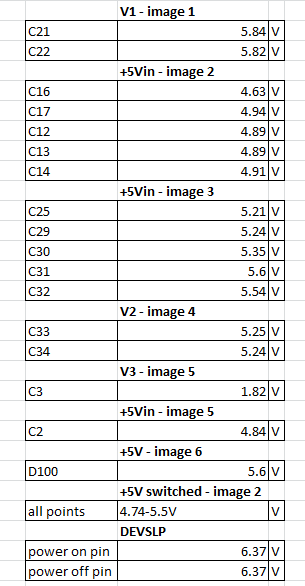Page 2 of 4
Re: SanDisk X100 256G no BIOS detection
Posted: February 13th, 2015, 21:39
by michael chiklis
fzabkar wrote:As for C168, I would measure the resistance between ground and each of the pins of a single NAND. Then consult the NAND pinout and determine which, if any, of the grounded pins is not actually a power ground.
This NAND pins are grounded:
2 - 13 - 23 - 25 - 27 - 33 - 36 - 40 - 46 -48
Re: SanDisk X100 256G no BIOS detection
Posted: February 13th, 2015, 22:14
by fzabkar
ISTM that your NAND array must be powered from both the 3.3V and 1.8V supplies. The Vcc supply (3.3V) would power the logic and the NAND cells, while the VccQ (1.8V) supply would power the I/O section.
Capacitor C168 would provide local bypassing of the VccQ supply for all NANDs. However, if the NAND chips follow the ONFI 2.2 spec, then we would expect that pins 34 and 39 would be connected together.
 http://www.onfi.org/~/media/onfi/specs/ ... .pdf?la=en
http://www.onfi.org/~/media/onfi/specs/ ... .pdf?la=enThat said, your latest measurements would suggest that C168 is no longer shorted. Are you certain that your original measurement was correct?

Re: SanDisk X100 256G no BIOS detection
Posted: February 13th, 2015, 22:45
by michael chiklis
fzabkar wrote:Capacitor C168 would provide local bypassing of the VccQ supply for all NANDs. However, if the NAND chips follow the ONFI 2.2 spec, then we would expect that pins 34 and 39 would be connected together.

That said, your latest measurements would suggest that C168 is no longer shorted. Are you certain that your original measurement was correct?

Yes i'm sure that pin 34 and 39 are not connected together.
C168 is still shorted.
Re: SanDisk X100 256G no BIOS detection
Posted: February 14th, 2015, 1:38
by fzabkar
Sorry, I can't understand the function of C168, nor can I suggest a suitable replacement.

It might be interesting to see if the short persists after removing the capacitor.
Re: SanDisk X100 256G no BIOS detection
Posted: February 14th, 2015, 9:54
by michael chiklis
I removed C168, short persist

Re: SanDisk X100 256G no BIOS detection
Posted: February 14th, 2015, 11:56
by michael chiklis
Does anybody of you know how to JTAG this SSD so that i will be able to see terminal log?

- JTAG RDT.JPG (9.43 KiB) Viewed 19653 times
Re: SanDisk X100 256G no BIOS detection
Posted: February 14th, 2015, 21:54
by HaQue
I can't tell if C145 is populated. If not then JTAG probably disabled by removed components, probably some resistors elsewhere. Then JTAG might be disabled in the system as well. Usually companies like Sandforce don't leave JTAG open at the front door.
JTAG and Terminal log are 2 separate things. Terminal Log is from the serial port. I would be interested to see just what is available on the JTAG Port though.
RDT stands for a number of things.. one is "Remote Distributed Testing" and Sandisk would have some software custom for this.
or it could be based on something like this:
JTAG, Ethernet, etc.; in SHAPES jargon, this tile configuration
is called RISC+DSP+DNP Tile (RDT)
which could be more likely.
http://www.google.com.au/url?sa=t&rct=j&q=&esrc=s&source=web&cd=50&ved=0CLUCEBYwMQ&url=http%3A%2F%2Farxiv.org%2Fpdf%2F1203.1536&ei=cfnfVNW_MsSF8gX-3YJI&usg=AFQjCNETSf1r2ZC45XKMblIkGp_oIkIEaA&sig2=oz3DvuW9BmcWMV6hX0AR9AI have a JTAGulator which would be very good for quickly figuring out the layout/operability of the JTAG port.
Could you please post pictures of the front and back of case so I can try and buy the same SSD and do some testing?
Re: SanDisk X100 256G no BIOS detection
Posted: February 16th, 2015, 10:23
by michael chiklis
Hi HaQue, thank you for your help.
C145 is populated, C145 tracks are connected to a NAND chip.
Here the pics you asked:
Re: SanDisk X100 256G no BIOS detection
Posted: March 2nd, 2015, 20:26
by HaQue
"Just back up your data and there is no problem"
The whole existence of this forum pretty much assumes this advice has already been ignored.
While a philosophical look at encryption might be interesting, it does not in any way address recovering DATA from these devices.. which is what we are trying to do.
Another point, suppose you did have the Key? then what? has anyone figured out steps to use a key to recover customer DATA?
There are problems that can be fixed to recover DATA such as electrical issues.
While I don't disagree with you, I think your post doesn't address the issues of OP and others with similar cases, and is a little off topic.
Re: SanDisk X100 256G no BIOS detection
Posted: January 20th, 2018, 8:41
by HaQue
michael chiklis wrote:Does anybody of you know how to JTAG this SSD so that i will be able to see terminal log?
JTAG TRACER.JPG
Old post I know, but it appears the JTAGOTRACER pads may sport a Mictor connector :
http://www.malwaretech.com/2015/04/hard-disk-firmware-hacking-part-3.html
Re: SanDisk X100 256G no BIOS detection
Posted: May 4th, 2018, 4:09
by alindumitru46
Have you finally solved the ssd repair? Because I have an identical ssd, dead , and I'm sure it can be brought to life somehow.
Re: SanDisk X100 256G no BIOS detection
Posted: May 4th, 2018, 4:35
by fzabkar
@alindumitru46, can you provide better photos of both sides of the PCB?
Re: SanDisk X100 256G no BIOS detection
Posted: May 7th, 2018, 13:10
by alindumitru46
Of course, in the last days I was very busy. Now I'll test the option to edit the post

Re: SanDisk X100 256G no BIOS detection
Posted: May 8th, 2018, 6:05
by alindumitru46
These are the best pictures I can make.
Re: SanDisk X100 256G no BIOS detection
Posted: May 8th, 2018, 6:55
by alindumitru46
These are the best pictures I can make.
The short story: I purchased 4 Sandisk X100 SSD with a "strange" SMART issue 5 years ago . Only 1 died, after 1 month, the others 3 pcs run fine with max performances in 2 laptops and 1 NUC.
After running for about 1 month, the next day he was not recognized in the BIOS, then by any motherboard I checked.
Re: SanDisk X100 256G no BIOS detection
Posted: May 9th, 2018, 14:56
by labtech
pcimage wrote:What do the ATA status registers show? (DRDY? Or BSY? Or nothing?)
Can use MHDD or Victoria.
Re: SanDisk X100 256G no BIOS detection
Posted: May 9th, 2018, 16:17
by fzabkar
Can you measure the voltages at V1, V2 and V3?
88PG877, Marvell, Field Programmable DSP Switcher, 1 MHz, 7.5A Step-Down Regulator, marking G77, QFN-18, Vin = 3V - 5.5V, Vout = 0.72V - 3.63V:
http://www.marvell.com.cn/selector_guide/downloads/ds/88pg8x7.pdfADT7302, Analog Devices, +/-2degC Accurate, Micropower Digital Temperature Sensor, marking T02:
http://www.analog.com/media/en/technical-documentation/data-sheets/ADT7302.pdfTPS62590, Texas Instruments, 1A, 2.5V to 5.5V, Step Down Converter, 2.25-MHz, marking OAL:
http://www.ti.com/lit/ds/symlink/tps62590.pdf
Re: SanDisk X100 256G no BIOS detection
Posted: May 10th, 2018, 3:52
by alindumitru46
I just finished measuring the voltages at those points, according to the scheme, using a no-name PSU and a UNI-T UT139B digital multimeter.
[URL=http://www.imagebam.com/image/287e99855409024]
Re: SanDisk X100 256G no BIOS detection
Posted: May 10th, 2018, 5:33
by fzabkar
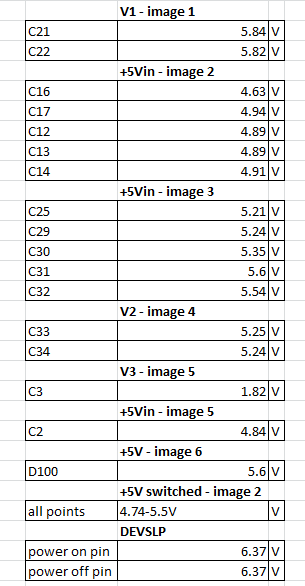
Most of those voltages don't make sense. Are you using an appropriate PCB ground reference?? Does your meter have a weak battery??
Re: SanDisk X100 256G no BIOS detection
Posted: May 10th, 2018, 6:54
by alindumitru46
I used the pcb ground

I'll try right now with ground from power connector