Hi all!
I was making some tests regarding the speed of my internal SSD and of USB 3.0 on my notebook (Asus N76VZ) with installed Windows 7 64 bit, using CrystalDiskMark.
My SSD is a Samsung 840 Pro 128 GB. Here are the results of the test (mine are on the right, compared with some found on the Internet)
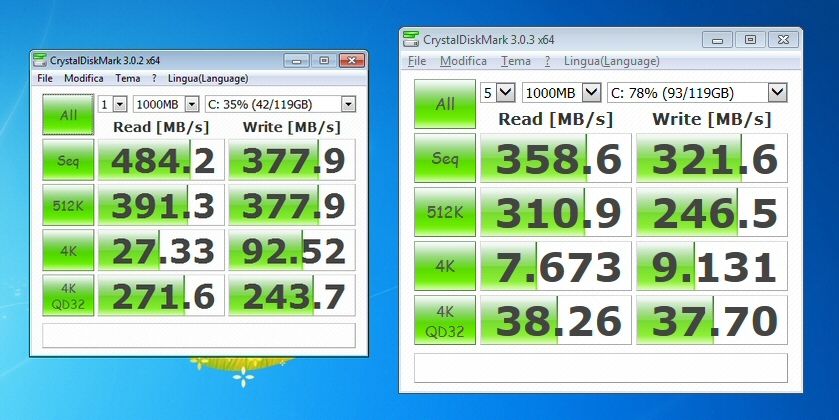
There's quite a difference.
About the USB 3.0, I tested a SanDisk Extreme Pro 128 GB pen drive, and here are the results (mine are always on the right) :

Also.in this case, there's a considerable difference.
I then tried the same speed tests on the same devices in Windows 8 64 bit (which was pre-installed in my notebook).
Here are the results for the SSD:
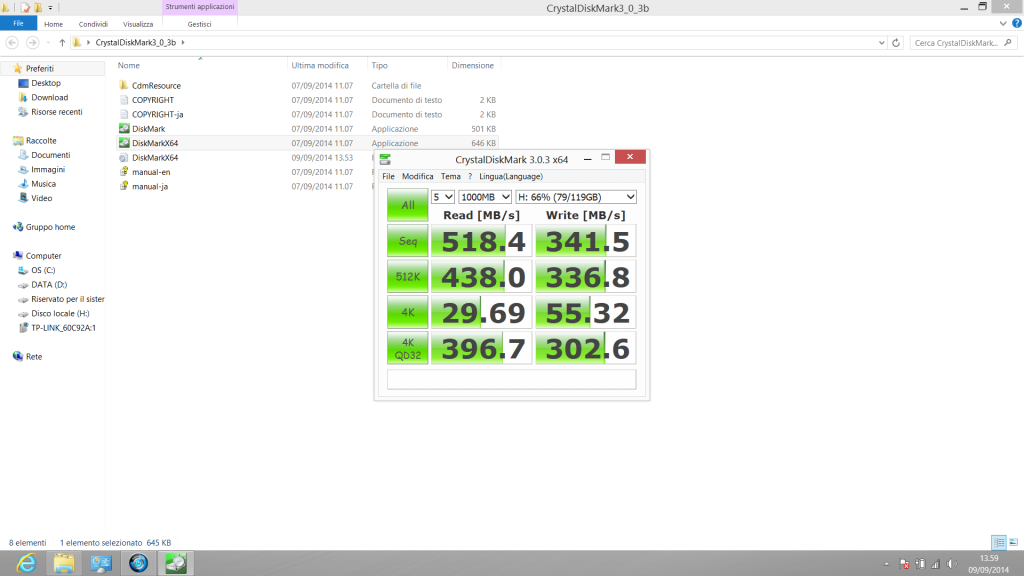
and here are for the pen drive:
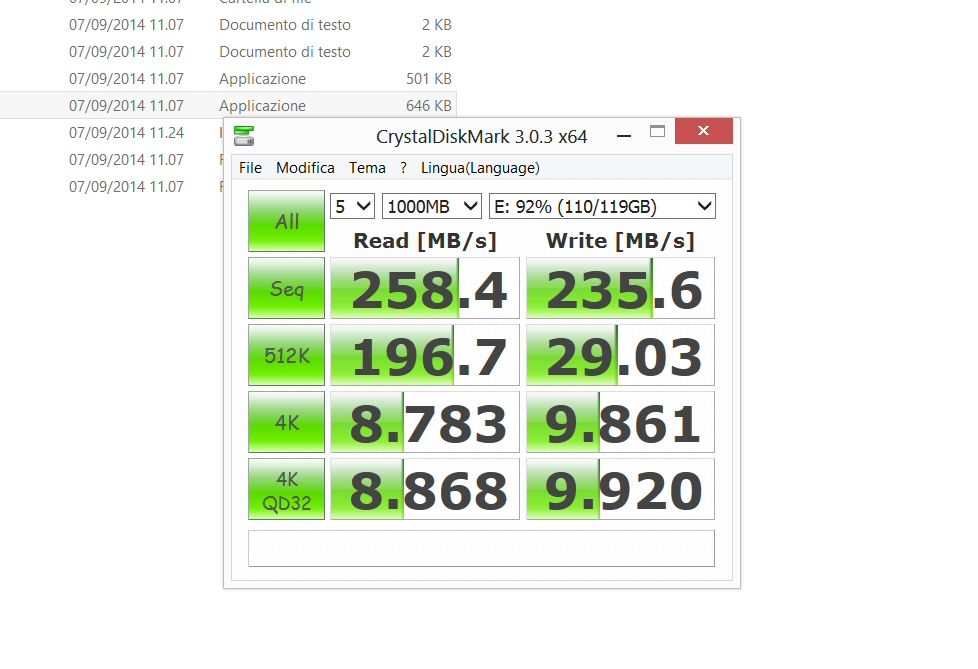
I was absolutely abstonished. I searched high and low, but I couldn't find an answer to explain this big differences between the results in Windows 7 and Windows 8.
As regards the USB 3.0, I can only say the drivers in Windows 7 are Intel, while Windows 8 supports natively USB 3.0 and the drivers are Microsoft.
Don't you think I want to blame Intel for this - I'm just looking for an explanation.
Anyone can tell me if there are known limitations in Windows 7 about the USB 3.0 and the SATA speed or whatever?
Many thanks in advance!



