I. Supporting statements.
Attachment:
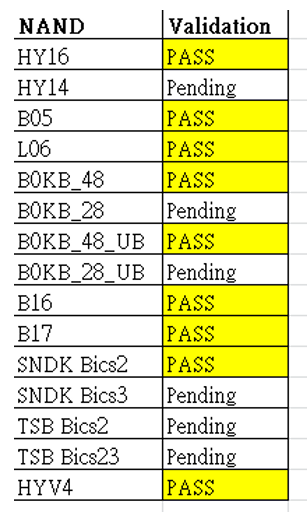 TIM截图20200802120717.png [ 56.59 KiB | Viewed 21536 times ]
TIM截图20200802120717.png [ 56.59 KiB | Viewed 21536 times ]
Pending means that the corresponding sample has not been verified.
II. Updated Operating Procedures.
1、Backup_DumpImage Process:
Step 1: Plug the RMA force ROM into a SATA port and power supply.
Step2: Use the card rescue tool to scan the device and see the ROM mode status.
Step3. click Backup_DumpImage in the Data Recovery function page.
Step4: Tool prompt to load MPISP, please select the corresponding flash in the Tool and directory, and make sure the prompt window is not failing.
Step5: Tool prompts again for a load ROM debug MPISP, please select the corresponding flash in the Tool and directory, and make sure there is no fail in the prompt window.
Step6: Tool starts DumpImage flow.
2. recovery process.
Step 1: Find a 2258XT Good Sample with a larger capacity than an RMA Sample and plug it directly into a SATA port and power supply.
Step2: Use the save card Tool to scan to Device and see the ISP mode status (no DSP).Click Recovery on the Data Recovery function page.
Step4. hint to select the Image you want to Recovery, this file will be in Tool and directory under RecoveryMode\date\SN\Image, the file name is ImageInfo.
Step 5: Tool starts recovery flow
3. Reminder:
1) Avoid 2D/3D mixing, which may lead to the creation or misuse of DataBase, if you have experienced this, you can delete the DataBase in the following directory, and let Tool re-build it next time you load MPISP.
2) IM3D, B05, B16, B17 please use 3D, HYV4, SNDK, or TSB BICS2/3 please use 3D_BiCS, HY16/HY14 please use 2D.
3) Try to choose the Win7 platform as the rescue card, because there is a protocol bug in ROMDEBUGISP that is not solved, but it is only seen on AMD + Win10 at the moment.
4) Full support for SATA port or USB2SATA bridge.



