NOR Adapter for Spreadtrum SC6500 is a programmer in the form of a USB key that allows access to data contained in the internal NOR memory embedded in Spreadtrum SC6500 E/ES/FS version. These processors (SoC) are most often found in budget phones, the so-called Features phones like as well as many smartwatches. Due to the lack of an SPI or I2C access protocol, the only possibility of accessing the data after a device failure (e.g. breaking the motherboard to prevent access) was to perform a chip SWAP to a functional device. Our adapter revolutionizes data recovery from such cases - just after ChipOFF, place the processor in the adapter and connect the adapter to the USB to enable data reading.
 Features:
Features: - physical reading of NOR memory directly from ALL processors based on Unisoc SC6500 (e.g. damaged devices) regardless of the manufacturer (for example Samsung B310, Nokia 105 gen4)
- communication in BROM mode
- reading deleted Messages, Lists of calls made, Contacts using appropriate investigative software
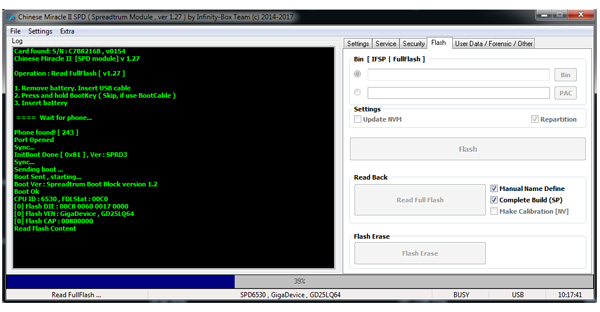
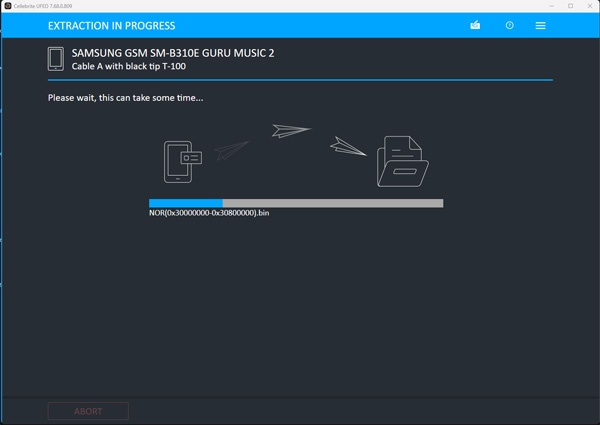
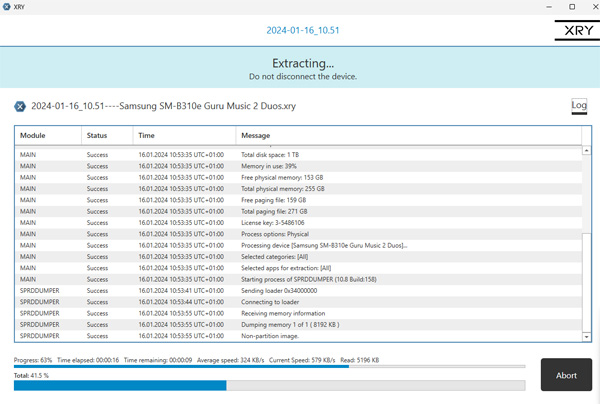
Technical specification:- made from solid monolith block of TecaFORM-H made in Germany and brushed aluminum for durability.
- printed circuit made with the highest precision of 4mils and gold plated pads to minimize interference
- specially developed PCB tracks routing technology to prevent interference during SoC with PC communication
- special high quality pogo contact pins used which are used for specialized laboratory tests
Supported device models:- all devices based on the SC6500 E/ES/FS processor (regardless of the manufacturer's brand, software versions), i.e. SmartWatch phones and watches


Procedure:1) Make a SoC ChipOff from a damaged motherboard
2) Clean system from tin and flux residues (remove BGA balls)
3) Place the BGA chip in the adapter
4) Run the content reading or programming software (Infinity Box CM2SPD or UFED/XRY e.g. Samsung B310E) and select the appropriate service option or reading mode
6) Connect the USB key to the computer
More at
https://multi-com.eu/shrt-ngxgvuEJOP.S
If you are interested in Full 5 pcs set of adapters for MTK/SPD/RDA check this -
https://multi-com.eu/shrt-2Hyd28A



