Solutions to Seagate Sector Access Interruption (Part Two)
Video download link:http://us.mrtlab.com/video/sgtsectinter.rar
In Solutions to Seagate Sector Access Interruption (Part One), we've demonstrated how to manually make a sector access interruption by modifying entries in defect lists, confirming specific reasons which can cause sector access interruption. So in practical work, when we encounter a Seagate hard disk with sector access interruption, how should we analyse and solve the problem?
Frequently-used MRT Three-step strategy is a universal standard repair method to deal with Seagate sector access interruption problem. But after knowing the principle and specific reasons, we can try to manually repair this malfunction.
Here, let's introduce a new MRT Three-step strategy, and main operation processes are listed as follows:
1. Locate the LBA address of the bad point, then query its PBA address
We need to locate the LBA address of the bad point to the size of one block in logical scan, after get the specific LBA address, we can use "Track sector address converter" to get the PBA address of this bad point. We can input both decimal value and hexadecimal value in the box of LBA address in "Track sector address converter", and if we want to input value in hexadecimal, we need to add 0x before the value as a prefix. In Solutions to Seagate Sector Access Interruption (Part One), because we did this operation in terminal condition, and in terminal condition, only hexadecimal value is supported, so we had to convert LBA address into hexadecimal value that time.
2. Check whether we can find an entry with same address of the bad point's PBA address in V40 list or an entry with nearby address in V100 list.
After get the specific PBA address of the bad point, we need to have a check in nonresident G-list and P list, to see whether we can find an entry with same address of the bad point's PBA address in nonresident G-list or whether we can find an entry with nearby address in P list.
3. According to the hit situation to find the relevant defect list, and analyse the real reason of this sector access interruption.
If there is such an entry in V40 list, whose PBA address is just the same with the PBA address of the bad point, then we can say this entry might cause the bad point with a large probability. Thus we can try to delete this entry in V40 list, and see if this bad point can be fixed or not. Scan again, if the bad point can be normally read out, then it means we've successfully fixed the bad point, and it can prove redundant entries in V40 list is the reason that caused this sector access interruption. In such condition, we can fix it by deleting those wrong extra entries and recalculating translator.
Demo video link of how to delete redundant entries in V40 list to repair sector access interruption problem:
http://us.mrtlab.com/video/sgtsectinter.rarIf we can not find such an entry in V40 list, then we need to have a check in P list(V100 list), to see whether there is an entry that matches or comes near to the PBA address of the bad point. If there is such an entry, then we can say this entry might cause the bad point with a large probability, and we need to use its information in V100 list to find and delete the corresponding entry in V10 list, and see whether the bad point can be fixed. When finding corresponding entry in V10 list, we only need to match the head number and the value of logical cylinder. If there are several entries sharing a same head number and logical cylinder value, then we need to use SFI address to distinguish. Scan again, if the bad point can be normally read out, then it means we've successfully fixed the bad point, and it can prove redundant entries in V10 list is the reason that caused this sector access interruption. In such condition, we can also fix it by deleting wrong extra entries and recalculating translator.
Demo video link of how to delete redundant entries in V10 list to repair sector access interruption problem:
http://us.mrtlab.com/video/sgtsectinter.rarIf we can not find an entry with same address of the bad point's PBA address in V40 list or an entry with nearby address in V100 list(comes near refers to gap difference within a few sectors, if the gap difference is large, it can not be called as a nearby address), then generally it is not redundant entries that caused this sector access interruption. So in this situation, we should consider to add defect entries instead of deleting.
We open translator recovery, input bad point's address, add some defect to it and wait for the process to be done. It should be noted that, when using translator recovery, we must pay attention to the option of 4K and non 4K, for 4K hard drive, please do not forget to select the option of using scanning feature (support 4K tech).
When using translator recovery to add defects, it will add bad point's PBA to V40 list as well as adding its defect length. If the process can not be finished for a long time, we would like to suggest to stop it and have a check in V40 list, to see whether the defect has been added it or not. If it has been added to V40 successfully, then there should be an entry which hits the PBA address of the bad point while its length is the length of circulatory; and if there is no such an entry, that means defect had not been added to V40 yet, and at that time, we need to find the reason why we could not add defect to V40 list. Closed SMART subsystem is one possible reason(it should be opened), and there are other possible reasons, such as damaged firmware, and we can not add defect to V40 successfully when translator recalculation can not be executed. And in this situation, we should fix this problem first, only when we can add defect to V40 list do we have the access to fix sector access interruption problem.
If it is not easy to judge, we would like to suggest to delete some entries in defect lists, and after that we do logical scan again. If LBA value of the new bad point is smaller than the old one, that means starting sector of bad point moves backward. And in ideal environment (there is only one bad point), this scan result can prove it is miss entries that caused sector access interruption. Because when the new bad point moves backward, it means that some previous good sectors can not be normally read out anymore, which is to say, we deleted some valuable entries, and it is exactly missing entries caused sector access interruption, and in this situation, we need to try to add entries in V40 list and V10 list; But if LBA value of the new bad point is larger than the old one, that means starting sector of bad point moves forward. And in ideal environment(there is only one bad point), this scan result can prove it is redundant entries that caused sector access interruption. Because when the new bad point moves forward, it means that some previous bad sectors can be read out this time, which is to say, we deleted some needless entries, and it is exactly redundant entries that caused sector access interruption, and in this situation, we need to try to delete entries in V40 list and V10 list.
In our frequently-used MRT Three-step strategy, we delete entries in batch as the operation is easy to operate, but the effect of this operation is certainly not as good as to delete entries one by one. We can see whether bad point moves backward or forward by deleting entries one by one, so as to see if the deleted entry is necessary or redundant.
For example, if one bad point locates at PBA address of 0x123456, and entries in V40 list are as follows:
V40
123400 8
123420 9
123486 5
We can see there is no matched entry nor nearby entry in V40 list, and we think the problem is not caused by V40. But after excluding other reasons, we still think this sector access interruption is caused by V40 problem, so at this time, we need to make a further check. We expand the checking scope, and find the nearest entry to PBA=0x123456( usually we need to find backward), and we can find
123420 9
We delete this entry, if new bad point moves backward to the PBA address of 0x123420, then we can see this entry is necessary and we should not delete it.
When checking P list, the principle is the same, but we should locate the entry we want to delete in V100 first, then find its corresponding entry in V10 list and delete it. Deleting entries one by one like this is much more accurate than deleting in batch.
Deleting entries one by one is very useful when dealing with complex sector access interruption problems. Complex sector access interruption means we need to delete some redundant entries while we need to add some necessary entries. But we must find those redundant entries first or we can never successfully add entries later. This is because a redundant entry will dislocate all the following LBA address, and it is a rightward dislocation, so it will be useless to add defect if redundant entries are not deleted yet.
For example:
123400 8
123420 9
123486 5
Above three are normal entries in V40 list, and now we add a new entry and delete an old entry, modified entries are listed as following:
123400 8
123420 9
123456 7
We can see that new bad point will absolutely appear at the PBA address of 123456, and if we do not delete this entry, the operation of adding entry will be useless. Why? Cuz now we hit the bad point at the PBA address of 123456, and after deleting this entry, modified entries will be listed as following:
123400 8
123420 9
Scan again, we can see new bad point will move forward to the PBA address of 123486, proving the deletion was correct. But we can not find PBA address of 123486 in V40 list, so it is recommended that we should add entries, and we try to add defect to the PBA address of 123486, and when the LEN is 5, we just restore the needed normal entry, and bad point will be repaired.
Demo video link of how to add missing entries in V40 list to repair sector access interruption problem:
http://us.mrtlab.com/video/sgtsectinter.rarActually in practical work, there are much more complex cases, that is in both V40 and V10, there are wrong entries, some of them are redundant while some of them are missing. But the basic repairing method is the same. That is why we say Seagate sector access interruption is not difficult in technical level, it just need you to put your attention and patience when you dealing with it. If you are willing to spend energy to do it, surely you can do it well.
If there are a lot of bad points within a specific area, we would like to suggest to ignore the
relatively front LBA address, just try to repair from a later LBA address. But there is a prerequisite, that is we need to add entries but not to delete entries in defect lists.
What's more, for stubborn sector access interruption, we can try to clear the first list of module 03, that is we can try to clear track defect list, as shown in the following gif:
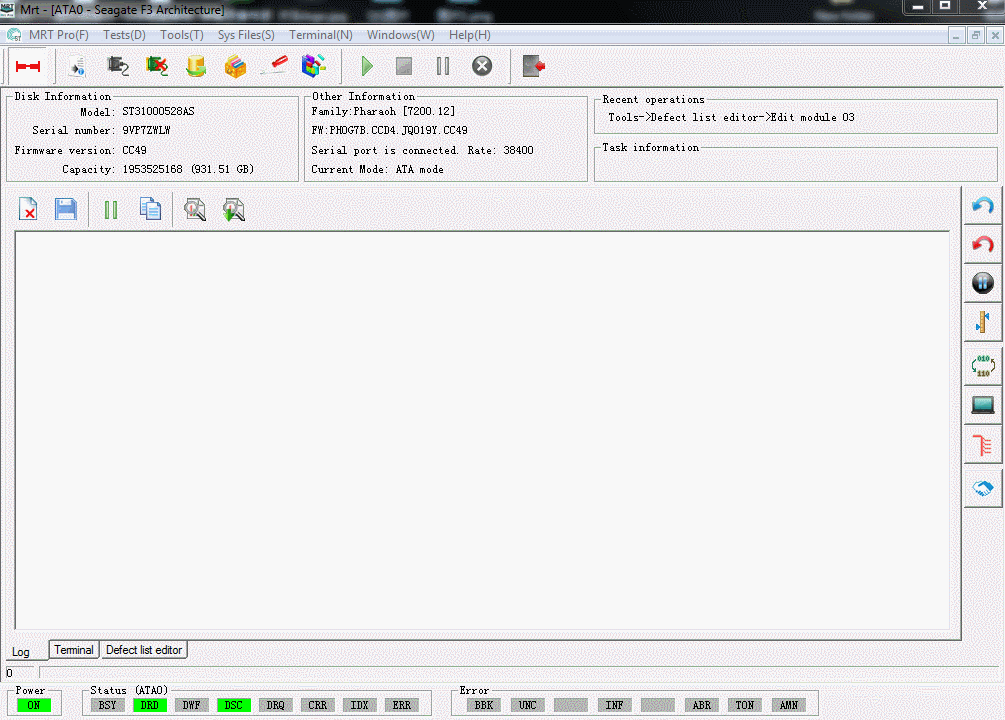
Or we can try to use universal brush method (only suitable for those disks which can support universal brush).
The above all are the contents of solutions to Seagate sector access interruption (Part Two), thanks for your reading.
Video download link:http://us.mrtlab.com/video/sgtsectinter.rar
Email:
sales@mrtlab.comSkype:
sales@mrtlab.comQQ:3292109557



