VTech KidiZone Camera Data Loss
November 26th, 2018, 17:10
Hi folks, I am aware that this may seem a trivial request among the more in-depth discussions here but I'm at a loss on how to fix this  I was drag and drop moving 300+ JPEG's from the folder on the kid's camera to my drive on my PC via USB. I was previewing the images as they were transferring using the generic windows tool and I think I caught up with the transfer as I was scrolling through them and the files just disappeared... I got an error saying "File not Found" and on a refresh of the folder, they were gone. I open the Properties tab and find the drive showing as full but with no visible files. Hidden files is checked and I have run a recovery tool (RECUVA) with nothing showing even on a deep scan... Can anyone please help I really don't want to lose my kid's pictures
I was drag and drop moving 300+ JPEG's from the folder on the kid's camera to my drive on my PC via USB. I was previewing the images as they were transferring using the generic windows tool and I think I caught up with the transfer as I was scrolling through them and the files just disappeared... I got an error saying "File not Found" and on a refresh of the folder, they were gone. I open the Properties tab and find the drive showing as full but with no visible files. Hidden files is checked and I have run a recovery tool (RECUVA) with nothing showing even on a deep scan... Can anyone please help I really don't want to lose my kid's pictures 
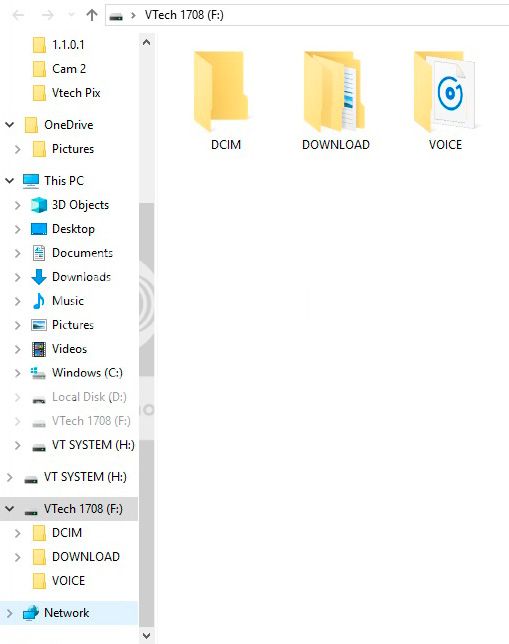
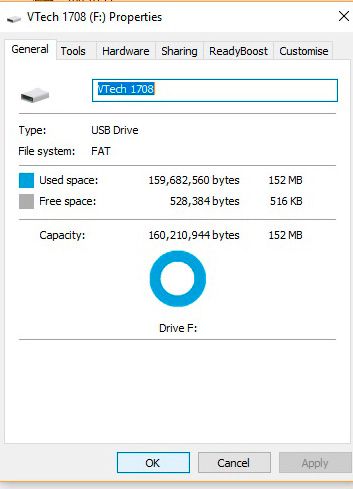
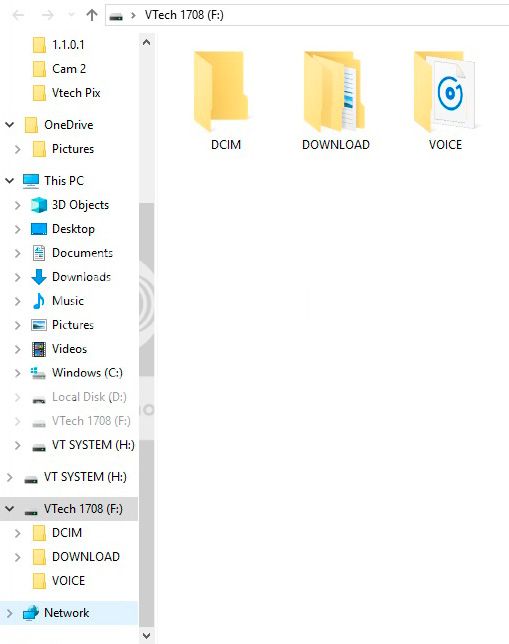
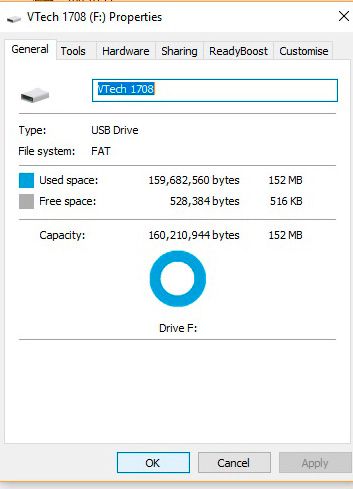
Re: VTech KidiZone Camera Data Loss
November 27th, 2018, 3:23
Try raw signature search in photorec....
https://www.cgsecurity.org/wiki/PhotoRec
Or dmde...
https://dmde.com
https://www.cgsecurity.org/wiki/PhotoRec
Or dmde...
https://dmde.com
Re: VTech KidiZone Camera Data Loss
November 27th, 2018, 5:09
Also...
maybe the files were moved rather than copied so I would also search the pc drive using date and file extension options as from your description at least some of the files must have been copied or moved over.
maybe the files were moved rather than copied so I would also search the pc drive using date and file extension options as from your description at least some of the files must have been copied or moved over.
Re: VTech KidiZone Camera Data Loss
November 28th, 2018, 9:57
Thanks for your help, I have recovered the files but am unable to open them. Properties see them as jpeg but even PS won't open them. Can anyone offer any more support, please? I used dmde by the way. File names are variants of f271507
Re: VTech KidiZone Camera Data Loss
November 28th, 2018, 17:31
In the absence of FS metadata, a raw search assumes that files are contiguous. Therefore those files which are actually fragmented will not be recovered intact. You may see the first fragment, but the rest of the file will be junk.
Can you upload an example, privacy concerns notwithstanding?
Can you upload an example, privacy concerns notwithstanding?
Re: VTech KidiZone Camera Data Loss
November 29th, 2018, 4:23
"It was not possible to determine the dimensions of the image."
The files won't upload ..
Regards Sam.
The files won't upload ..
Regards Sam.
Re: VTech KidiZone Camera Data Loss
November 29th, 2018, 5:12
ZIP the file(s).
Re: VTech KidiZone Camera Data Loss
November 29th, 2018, 5:47
Ok here you go, sorry 
- Attachments
-
- f53875.rar
- (78.79 KiB) Downloaded 439 times
Re: VTech KidiZone Camera Data Loss
November 29th, 2018, 14:38
That file has no JPEG header. I don't understand how a raw scan (using JPEG signatures) could have been identified it as a JPEG. :o
Can you show us DMDE's Partitions window?
Can you show us DMDE's Partitions window?
Re: VTech KidiZone Camera Data Loss
December 1st, 2018, 7:56
I really have no idea what I'm doing here, I'm just blindly muddling through it and trying my best to understand the terminology in the prompts from the software. I'll try again now and SS the progress. Apologies for my ineptitude 
Re: VTech KidiZone Camera Data Loss
December 1st, 2018, 9:43
Hope its not too late now but you must create a full image of the device.
Using Dmde........when opening the programme it will scan for available devices and partitions. Select the device, rather than the partition, and create a clone copy of it, saving it as a file on your computer hard drive. After you can put the Vtech device away and do all your work on the image.
Using Dmde........when opening the programme it will scan for available devices and partitions. Select the device, rather than the partition, and create a clone copy of it, saving it as a file on your computer hard drive. After you can put the Vtech device away and do all your work on the image.
Powered by phpBB © phpBB Group.