S3700 - ATA secure locked - user & master passwords unknown
September 3rd, 2023, 14:53
Hi,
On an Intel SSD DC S3700, the master password revision code is different from 65534, so the master password has been changed. The drive is also locked by a user password. Neither the master password nor the user password is known to me.
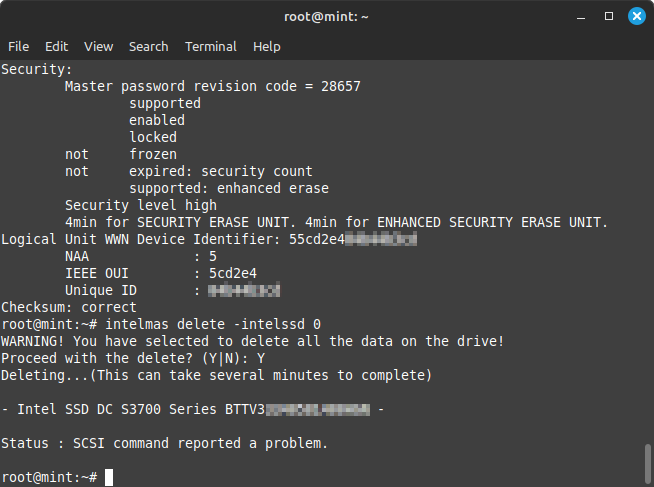
It is therefore not possible to reset the SSD using the ATA secure erase command.
Similarly, the
Without the user and master password, is this SSD simply bricked, or is there a way to reset it so that it can be reformatted with a new file system? Older threads explain how to script MHDD to read a memory dump from the controller of some older HDDs. As a last resort, is a similar method still applicable on a more modern SSD, such as this one from Intel?
Thanks for your advice.
On an Intel SSD DC S3700, the master password revision code is different from 65534, so the master password has been changed. The drive is also locked by a user password. Neither the master password nor the user password is known to me.
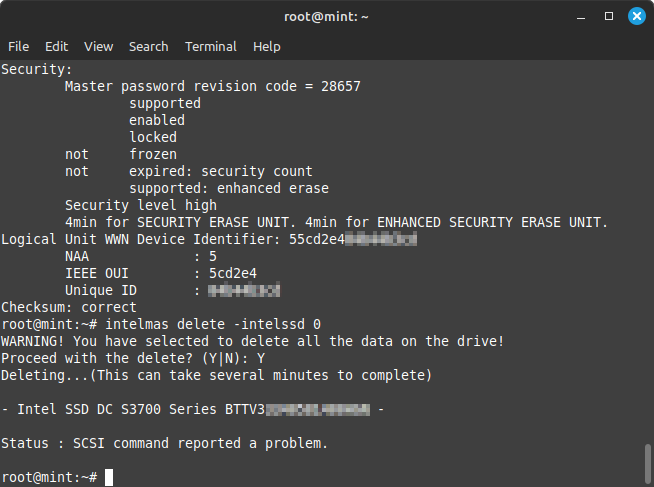
It is therefore not possible to reset the SSD using the ATA secure erase command.
Similarly, the
- Code:
intelmas delete -intelssd 0
Without the user and master password, is this SSD simply bricked, or is there a way to reset it so that it can be reformatted with a new file system? Older threads explain how to script MHDD to read a memory dump from the controller of some older HDDs. As a last resort, is a similar method still applicable on a more modern SSD, such as this one from Intel?
Thanks for your advice.
Re: S3700 - ATA secure locked - user & master passwords unkn
September 3rd, 2023, 20:40
I was recently involved in a Samsung SSD thread where forcing the SSD into "safe mode" or "error mode" enabled a secure erase to be executed. This operation also removed the password.
Perhaps your Intel SSD will respond to a similar procedure? To this end we would need to see detailed photos of each side of the PCB.
Perhaps your Intel SSD will respond to a similar procedure? To this end we would need to see detailed photos of each side of the PCB.
Re: S3700 - ATA secure locked - user & master passwords unkn
September 4th, 2023, 16:14
There is at least one drive firmware that returns the PSID when you call VSC's (vendor specific command) which can then be used to do a secure erase. I don't recall which vendor and model it was, though.
Powered by phpBB © phpBB Group.