Samsung 860 EVO 250gb. It's split into 2 logical ones, one of which has W11 on it. The main system is W10, which is on the other SSD.
Incident:
The system that is installed on the other SSD froze completely.
I did a forced reboot
The computer started to turn on (coolers started), then shut down after 2 seconds and so repeated (10 times) until I unplugged the power supply.
By method of elimination the computer started without this disk
The situation at the moment:
If I connect the disk to SATA, when I turn on the computer it hangs on the motherboard logo screen. If you press DEL (bios) or F12 (boot selection menu), it will execute after about 3-5 minutes. Samsung will be present in the boot selection lists, but there will be no samsung 860 evo windows Boot there. I used to have 4 disks to choose from: mx500, mx500 boot, sams 250, sams 250 windows boot
If you select the disk with W10, it would just burn a black screen, waited 30 minutes - no result.
Inserted in the MiniPC and in the Notebook - the same syndromes: hangs on the power screen. If you call BIOS - it will start after 5 minutes.
Victoria did not start (all devices at home AHCI)
Went to the store and tried to start it through a USB adapter. Two adapters did not give a result. Generally 0 reaction in device manager
The motherboard supports Hot Plug. In a running system it does not react in any way to SATA connection.
If you start Kali Linux, then immediately (without waiting for the system to boot) connect SATA, you get this error:
Attachment:
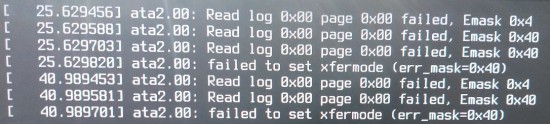 ккн.jpg [ 253.08 KiB | Viewed 2375 times ]
ккн.jpg [ 253.08 KiB | Viewed 2375 times ]
trying to reflash the disk gives me this:
Attachment:
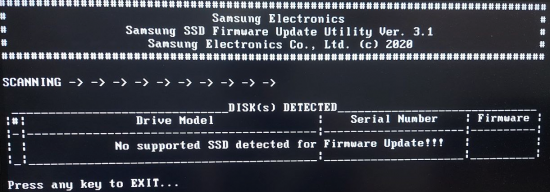 Снимок экрана 2023-07-27 212602.png [ 690.17 KiB | Viewed 2375 times ]
Снимок экрана 2023-07-27 212602.png [ 690.17 KiB | Viewed 2375 times ]
Task:
Eject data from a disk and format it to take it to the store.
There is data on the disk. The disk is still under warranty.
Please advise me what are the options to start?



