I will be struggling for time next 4 weeks or so, due to work. My main laptop becoming unbootable is a P.I.T.A. as well.
@Hsiboy I need to go back and check out the special mode in more detail, as really I have only been documenting what I am finding, without going into too much research mode on the individual interesting parts. The CPU certainly has firmware. I am not sure it is updateable/dumpable though. to use any CPU I/O I would assume you would need to write code and get it to execute to setup the serial comms, and I am sure there would be vectors to do that, I don't know how yet.
Where did you see this? :
Status + FX A --> MIDI Update
Status + FX B --> Zip Update
Status + FX C --> Develop Monitor
Status + FX D --> Diagnostic Mode
my mind is a bit foggy on what I've been doing, but I can't remember seeing this anywhere.
as for disassembly, specify Hitachi H8S advanced, and H8S/2215R. Closest I go to the actual CPU.
the following seemed to work for a dodgy memory map. not sure how accurate it is because this is from my work PC, and I may have worked on it more on my laptop that is currently only got a new install of win11, with the SSD out of it hoping I can recover it. My fault for getting a new laptop and simply swapping SSDs, installing new drivers and hoping it would carry on. didn't expect blue screen and all methods of recovery not working. dammnit!
I started adding the memory map from the CPU docs, but to be honest, wasn't making a whole lot of sense to me!
Attachment:
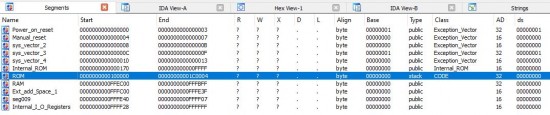 segments.JPG [ 76.15 KiB | Viewed 68339 times ]
segments.JPG [ 76.15 KiB | Viewed 68339 times ]
@Buzunki, the service notes can be found in these places:
https://www.synthxl.com/wp-content/uploads/2020/01/Roland-A-6-Service-Manual.pdfhttps://www.manualslib.com/manual/1829457/Roland-A-6.htmlThe more I look at this project, the more I feel I need to know!



