HDD partition is gone need help recover the partition
January 19th, 2022, 12:13
Hello,
I had a 5 TB WD elements disk i plugged it to usb today and it did not show up. It was full before. I though windows did not assign it a partition letter so i went to disk management and windows asked me if i want the disk set as MBR or GPT!!!
I tried a different cable plugged it again but still same mbr gpt windows
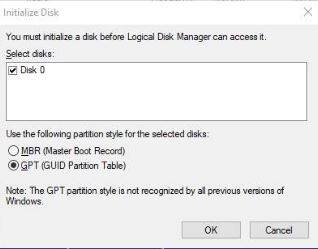 (it was like this not my picture but same situation)
(it was like this not my picture but same situation)
Disk was gone . I hit cancel and thought the external thing is screwing with the disk took the disk apart and used another sata usb dock and the disk is like this right now. I have not done any operation on the disk
Now i need help to convert the disk back to original state. I format all my drives GPT and NTFS can i save this drive
when i run disk recovery software when the disk was like this i got over 4 tb of my video files so files seem to be there i want the partition structure to come back is it possible?
I had a 5 TB WD elements disk i plugged it to usb today and it did not show up. It was full before. I though windows did not assign it a partition letter so i went to disk management and windows asked me if i want the disk set as MBR or GPT!!!
I tried a different cable plugged it again but still same mbr gpt windows
Disk was gone . I hit cancel and thought the external thing is screwing with the disk took the disk apart and used another sata usb dock and the disk is like this right now. I have not done any operation on the disk
Now i need help to convert the disk back to original state. I format all my drives GPT and NTFS can i save this drive
when i run disk recovery software when the disk was like this i got over 4 tb of my video files so files seem to be there i want the partition structure to come back is it possible?
Re: HDD partition is gone need help recover the partition
January 19th, 2022, 15:56
Can you show us the Partitions window in DMDE?
Re: HDD partition is gone need help recover the partition
January 20th, 2022, 9:16
Re: HDD partition is gone need help recover the partition
January 20th, 2022, 12:18
Your Elements enclosure is configured with a sector size of 4KB. Your new enclosure is 512B. You need to return the drive to its Elements enclosure and show us the DMDE Partitions window again.
Re: HDD partition is gone need help recover the partition
January 20th, 2022, 12:44
fzabkar wrote:Your Elements enclosure is configured with a sector size of 4KB. Your new enclosure is 512B. You need to return the drive to its Elements enclosure and show us the DMDE Partitions window again.
Oh. I am using sata internal connection right now i will put it back into its enclosure and send you a picture.
Thanks.
Re: HDD partition is gone need help recover the partition
January 20th, 2022, 13:20
I do not understand it was on the same enclosure that the whole partition was raw without filesystem and now i put it back it looks like it works...
The partition is back.
Why it went raw i do not know but why it did not run as directly connected sata is it possible for you to explain it to me?
What should i do so this never happens again?
The partition is back.
Why it went raw i do not know but why it did not run as directly connected sata is it possible for you to explain it to me?
What should i do so this never happens again?
Re: HDD partition is gone need help recover the partition
January 20th, 2022, 13:34
You need to examine the drive's SMART report with a tool such as CrystalDiskInfo. I expect that you will find reallocated, pending or uncorrectable sectors.
Your Elements enclosure has been configured with a sector size of 4096 bytes. The hard drive, on the other hand, has a logical sector size of 512 bytes. When the HDD is inside the enclosure, there is a USB-SATA bridge PCB which translates the sector size from 4KB to 512B. When you remove the HDD from its enclosure and connect it directly to a SATA port on your computer's motherboard, you expose the drive's 512e sector size and render your data inaccessible. Essentially you now have a 4Kn file system on a 512e drive.
See https://www.klennet.com/notes/2018-04-14-usb-and-sector-size.aspx
Your Elements enclosure has been configured with a sector size of 4096 bytes. The hard drive, on the other hand, has a logical sector size of 512 bytes. When the HDD is inside the enclosure, there is a USB-SATA bridge PCB which translates the sector size from 4KB to 512B. When you remove the HDD from its enclosure and connect it directly to a SATA port on your computer's motherboard, you expose the drive's 512e sector size and render your data inaccessible. Essentially you now have a 4Kn file system on a 512e drive.
See https://www.klennet.com/notes/2018-04-14-usb-and-sector-size.aspx
Re: HDD partition is gone need help recover the partition
January 20th, 2022, 18:37
fzabkar wrote:You need to examine the drive's SMART report with a tool such as CrystalDiskInfo. I expect that you will find reallocated, pending or uncorrectable sectors.
Your Elements enclosure has been configured with a sector size of 4096 bytes. The hard drive, on the other hand, has a logical sector size of 512 bytes. When the HDD is inside the enclosure, there is a USB-SATA bridge PCB which translates the sector size from 4KB to 512B. When you remove the HDD from its enclosure and connect it directly to a SATA port on your computer's motherboard, you expose the drive's 512e sector size and render your data inaccessible. Essentially you now have a 4Kn file system on a 512e drive.
See https://www.klennet.com/notes/2018-04-14-usb-and-sector-size.aspx
The screenshot is attached it looks look doesnt it? Is there any reason to not trust this drive with data anymore ?
Can i set a drive 4k as sata 512 ? I want drive to work on both this is weird for mebut thanks to you I understand it now.
Thanks.
Re: HDD partition is gone need help recover the partition
January 20th, 2022, 19:23
Re: HDD partition is gone need help recover the partition
January 20th, 2022, 21:03
SMART looks good.
WD has a "quick formatter tool" that can change the sector size of WD's enclosures. Backup your data before doing this, though.
WD has a "quick formatter tool" that can change the sector size of WD's enclosures. Backup your data before doing this, though.
Re: HDD partition is gone need help recover the partition
January 21st, 2022, 9:42
I have moved all files and formatted with the tool you suggested. Right now it is visible in both enclosure and direct sata.
Thank you.
I still have no idea why it wrnt raw the first time in the enclosure.
Thank you.
I still have no idea why it wrnt raw the first time in the enclosure.
Powered by phpBB © phpBB Group.