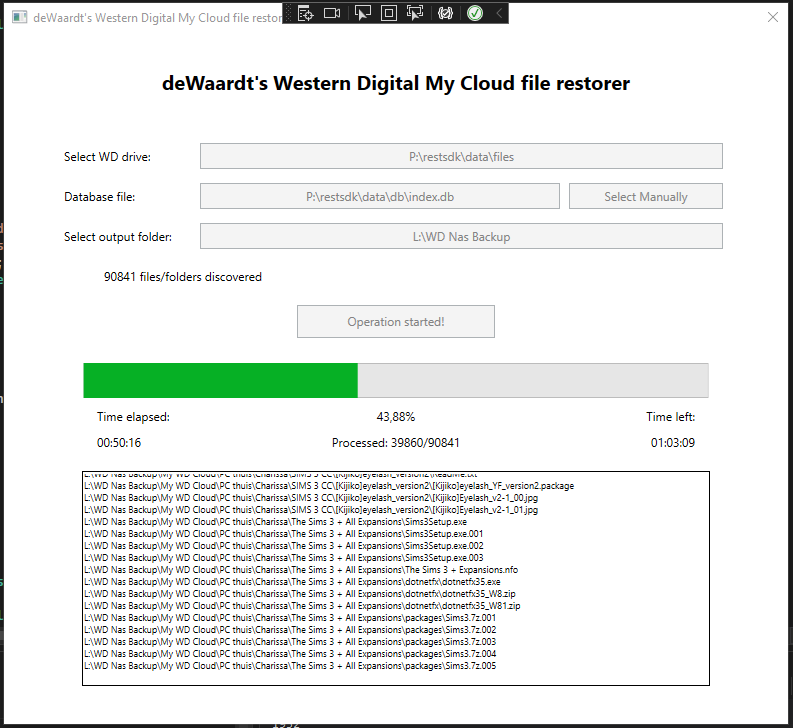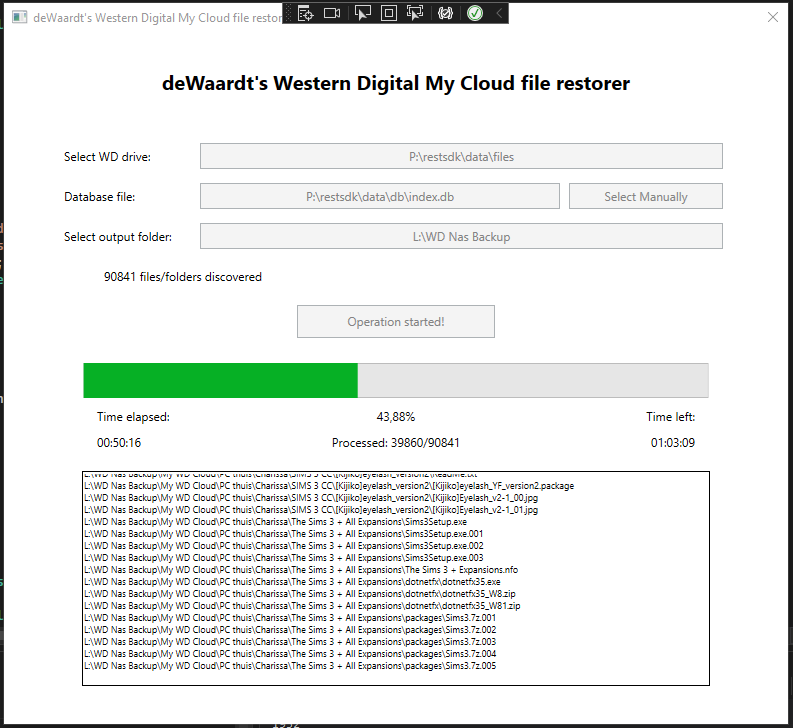Page 1 of 1
Developing WD My Cloud recovery tool - Looking for testers
Posted: June 12th, 2022, 14:54
by zeWaardt
Good afternoon!
Recently someone came to me with a failed Western Digital My Cloud NAS. The on-board controller seems to have failed, but the physical hard drive was fine.
As some of you probably know, due to the way WD decided to store files on the drive, they aren't easily human-readable. WD My Cloud stores the files with a transformed filename and folder structure. The only software solutions I could find that could recover the files are expensive professional solutions or user unfriendly scripts. I don't know why WD decided to make it like this, it causes the scenario where the data is unreadable of the NAS fails and requires expensive solutions to retrieve the data.
That's why I decided to develop my own application that I plan to release open-source and for free.
I have already developed the application and successfully recovered my client's data, but I am looking for more people with such NAS to help me develop the application to a state that it can be released to the public.
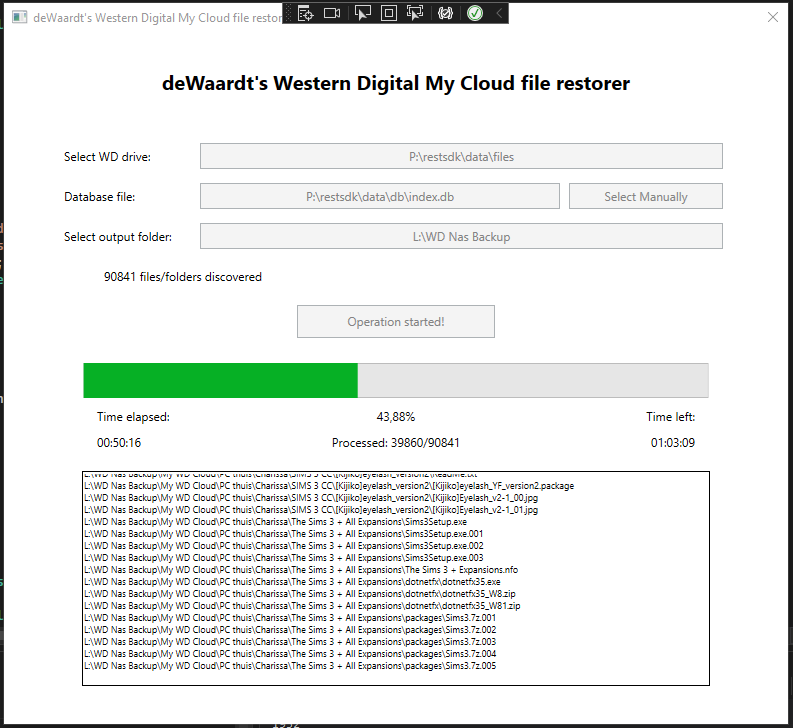
I'm aware of the existing Python script, but I wanted to create an easy-to-use application with a graphical user interface for anyone to use.
What I need, is an image of your NAS' hard drive. Preferably a NAS that doesn't have a lot of data on it (less than 10gb, but I'm happy with any image at all!) for quick testing.
If you own such NAS (or even a failed one!) and would like to help, please get in touch!
I want to Western Digital NAS drives recoverable for everyone and for free.
Re: Developing WD My Cloud recovery tool - Looking for teste
Posted: June 25th, 2022, 12:50
by DR-Kiev
You are good guy

To add something useful to your tool, make an option to load backup index.db file (it is also there) and load db with any other name (in case of fs corruption and raw recovery afterwards), and location of user files (with hashed names) could be different, not only restdsk/data/files, so make an option to locate those files in different location (select manually).
BTW i have few samples to let you test

Re: Developing WD My Cloud recovery tool - Looking for teste
Posted: June 25th, 2022, 14:20
by zeWaardt
DR-Kiev wrote:You are good guy

To add something useful to your tool, make an option to load backup index.db file (it is also there) and load db with any other name (in case of fs corruption and raw recovery afterwards), and location of user files (with hashed names) could be different, not only restdsk/data/files, so make an option to locate those files in different location (select manually).
BTW i have few samples to let you test

Thanks!
I have already made those options available, by default it will auto-detect but it's possible to select files and folders manually. It also automatically makes a copy of the index.db file in case it's locked as I've experienced that a few times before.
Any test samples would be great! I can facilitate storage for you if you want to upload them somewhere, depending on how large the image files are. I'd like to make the application as compatible as possible. Once the software is stable enough that it won't break any user's data I will release the source code to the public.
I am a little busy myself with work so development is not that quick, but I have worked on making the software run on Linux since the data partition of the WD drive is ext4.
Re: Developing WD My Cloud recovery tool - Looking for teste
Posted: June 27th, 2022, 15:00
by bcometa
Wow, this is awesome!
Re: Developing WD My Cloud recovery tool - Looking for teste
Posted: September 18th, 2022, 21:54
by SirForensic
Nice work! When the first version will be ready for the public to test it?

Re: Developing WD My Cloud recovery tool - Looking for teste
Posted: September 18th, 2022, 22:04
by zeWaardt
SirForensic wrote:Nice work! When the first version will be ready for the public to test it?

I haven't been able to continue testing the tool as I don't have access to any WD My Cloud decices but I've decided to release the source code and an executable publically.
It can be downloaded from my Github:
https://github.com/deWaardt/MyWDNasRest ... re-releaseLink to executable:
https://github.com/deWaardt/MyWDNasRest ... re-releaseIt should run on anything that can run .NET core, but I have only been able to test it on Windows.
I'd like to continue developing this tool, but I'll need user input on whether it's working right or not. I might occasionally update it to add some things or modify some things. Try it out and see if it works for you!
Re: Developing WD My Cloud recovery tool - Looking for teste
Posted: January 4th, 2023, 13:40
by moriskod
I recently read about how WD "cataloged" files on the MyCloud drives. They didn't always do this, I have a drive here I pulled from one I was using and it has a regular partition with regular filenames you can read and copy just fine. I wonder what software revision they changed to the "catalog" or whatever it is called? I never updated my firmware.. glad I didn't.. at some point I was unable to make administrative changes to the MyCloud setup so I just pulled the drive and mounted it on one of my linux NAS machines.
Re: Developing WD My Cloud recovery tool - Looking for teste
Posted: January 5th, 2023, 6:40
by pepe
there were at least two HW versions of these and one of them uses the cataloged FS, the other one not. That's what i saw, but there might be other versions too. Even the cataloged versions used different tree depths as far as i remember...
Re: Developing WD My Cloud recovery tool - Looking for teste
Posted: January 5th, 2023, 18:22
by fzabkar
Here is a thread where a user has found that the drives in a WD MyCloud EX2 Ultra are locked:
https://forums.tomshardware.com/threads/re-use-drives-pulled-from-wd-mycloud.3791670/What is going on there?
Re: Developing WD My Cloud recovery tool - Looking for teste
Posted: January 6th, 2023, 12:49
by moriskod
Different subject regarding the MyCloud, but has anyone tried an alternative firmware on this little box? I like the form factor and I found it fast enough for what I was using it for.
Re: Developing WD My Cloud recovery tool - Looking for teste
Posted: February 25th, 2024, 13:42
by Disk Solution
He is correct WD My Cloud NAS storing data in a very new way. I have 2 4 TB NAS drives from WD My Cloud ultra ext2 Raid 1 both drives looks fine the issue is no any recovery software able to find partition or files.
Both drive show same partition table so user information raid 1 is correct, My recovery software detect 1 partition of 1 GB which shows some files and folders, pictures are attached.
I am trying His recovery software but it is not executable in windows need something to run if he can explain in detail. One more thing I notice these drives has no index.db file but index.stat.frm and index.stat.MAD files.
Re: Developing WD My Cloud recovery tool - Looking for teste
Posted: March 1st, 2024, 6:06
by Iurii
Well, for example, this problem is solved both in the expensive UFS Explorer Professional Recovery and in the cheap Recovery Explorer Professional. To find article just enter to Google "UFS Explorer WD Cloud".
Yes, most likely there are other software options.
Re: Developing WD My Cloud recovery tool - Looking for teste
Posted: March 3rd, 2024, 12:00
by Disk Solution
Database file name is different and the above developed program opens but when select drive software turn off automatically. UFS Explorer Professional Recovery not discovering Data folder wise !!
Re: Developing WD My Cloud recovery tool - Looking for teste
Posted: March 5th, 2024, 10:21
by Iurii
Disk Solution wrote:Database file name is different and the above developed program opens but when select drive software turn off automatically. UFS Explorer Professional Recovery not discovering Data folder wise !!
Did you follow instruction described on UFS Explorer site?
Re: Developing WD My Cloud recovery tool - Looking for teste
Posted: March 21st, 2024, 10:20
by Disk Solution
Iurii wrote:Disk Solution wrote:Database file name is different and the above developed program opens but when select drive software turn off automatically. UFS Explorer Professional Recovery not discovering Data folder wise !!
Did you follow instruction described on UFS Explorer site?
The Topic owner is still away not responding may be he can solve this !!
Yes did everything so I started a new Topic:
https://forum.hddguru.com/viewtopic.php?f=1&t=44178