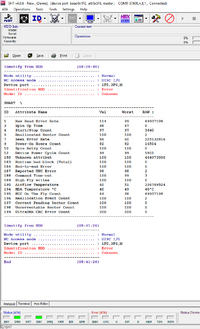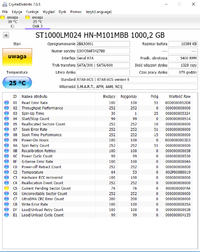Seagate ST1000LM024 - Security Mode Locked
March 19th, 2017, 2:21
Hello.
I have a problem with the disc Seagate ST1000LM024.
Model: ST1000LM024
HDD P/N: HN-M101MBB/LC2
REV.: A
F/W:2BA30001
The drive is connected via cable "USB 3.0 to SATA."
Windows 10 sees the drive in File Explorer is not visible.

However, after analyzing the SeaTools in the Drive Information writes - Security Mode: Locked.
There is also no visible firmware and S / N. Which shows a screen from the program SeaTools.

The programs for the analysis of SMART shows that:

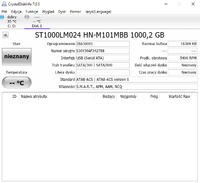
I bought a terminal disk, according to the instructions I connected the drive to the power supply from the computer and USB terminal on the cable.
In the "Terminal" appeared parameters:
The instructions write to trigger F3 need to click a few times CTRL + Z, but nothing happens.
Please help
I have a problem with the disc Seagate ST1000LM024.
Model: ST1000LM024
HDD P/N: HN-M101MBB/LC2
REV.: A
F/W:2BA30001
The drive is connected via cable "USB 3.0 to SATA."
Windows 10 sees the drive in File Explorer is not visible.

However, after analyzing the SeaTools in the Drive Information writes - Security Mode: Locked.
There is also no visible firmware and S / N. Which shows a screen from the program SeaTools.

The programs for the analysis of SMART shows that:

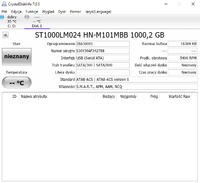
I bought a terminal disk, according to the instructions I connected the drive to the power supply from the computer and USB terminal on the cable.
In the "Terminal" appeared parameters:
ActiveFW : 00FWVer : 0001SATA PLL cal doneDDR size detected = 16MB DDR size detected = 16MB*PAUNI_L2958*PA VID=0011 PN=000D Rev=0001- PA_LSI2958 Found*PAUNI_L2958*PA VID=0011 PN=000D Rev=0001- PA_LSI2958 FoundU
S_0SO_1
SPU@29'C,5000mV
IS=5
CLA ..36/47
HO..OK
HO RPM=838 OK
AC 1241
ST..Skip..OK
mS1 00000003
GT:432
SC(L):4090/42
BE.N:22
LD..OK
SK C: 7963 H:0
Loaded FIT ( 0: 0: 1)
CalibTable Loaded. Rev:0x1B
ResoTable Loaded. Rev:0x01
Bump Limit Loaded. Rev:0x01
RRO1xTable Loaded. Rev:0x01
Fw Active 00
| 115 | MOVLY001 | 1 | 0 | 10 | 1140 |
Ovly loaded to 0x00014D00
Ovly loaded to 0x1002DF20
FdtTable Loaded. Rev:0x02
| 17 | SLIST | 4 | 0 | 0 | 1140 |
| 15 | VLIST | 2 | 0 | 0 | 1140 |
Unknown file id 384
Up MC
PwrOn RRO1x @ H0
Table) cos = 453632, sin = 56064
Coeff) cos = 90209, sin = -1556
DiskSlip : 64 [SrvTrk]
DiskSlip : 76 [SrvTrk]
0. phs diff 1 [wedges] Table) 8, coef) 9
PwrOn RRO1x @ H2
Table) cos = 450560, sin = 60928
Coeff) cos = 37258, sin = -58932
DiskSlip : 64 [SrvTrk]
DiskSlip : 68 [SrvTrk]
4. phs diff 8 [wedges] Table) 9, coef) 1
TgtCyl: 832
Hd: 2 Zn: 0 Avg.:- 88
TgtCyl: 266176
Hd: 2 Zn: 1 Avg.: 1025
SVCAL(0080,0000)-->PASS
[DIPM_TMOUT:00000000]
ENG>| 152 | ZONHEAL3 | 63 | 0 | 0 | 1140 |
[INIT_ATWH_V2 REV:0008 GRP:1]
RdyTm = 25697555 us
EPOK
healing Enable 003C 001E 0000 001EmS1 00000003
UF 3 1stGrayErr Hd:0
SK C:185455 H:1
SC(U)..4090/188
UD..OK : 188
PK_4 C: 32 H:1
The instructions write to trigger F3 need to click a few times CTRL + Z, but nothing happens.
Please help
Re: Seagate ST1000LM024 - Security Mode Locked
March 19th, 2017, 17:58
Re: Seagate ST1000LM024 - Security Mode Locked
March 20th, 2017, 3:57
Re: Seagate ST1000LM024 - Security Mode Locked
March 20th, 2017, 5:10
You have obvious problems with the service area
So it's far from the fact that the password on the drive
- Code:
| 115 | MOVLY001 | 1 | 0 | 10 | 1140 |
| 17 | SLIST | 4 | 0 | 0 | 1140 |
| 15 | VLIST | 2 | 0 | 0 | 1140 |
| 152 | ZONHEAL3 | 63 | 0 | 0 | 1140 |
So it's far from the fact that the password on the drive
Re: Seagate ST1000LM024 - Security Mode Locked
March 20th, 2017, 7:09
greg801 wrote:The drive is connected via cable "USB 3.0 to SATA."
greg801 wrote:Screen Victoria:
Victoria prefers SATA/IDE connection.
Re: Seagate ST1000LM024 - Security Mode Locked
March 20th, 2017, 7:18
helpless wrote:greg801 wrote:The drive is connected via cable "USB 3.0 to SATA."greg801 wrote:Screen Victoria:
Victoria prefers SATA/IDE connection.
In the case of Victoria reading a parameter via cable terminal port COM9.
I understand that I have read through the USB-SATA or directly to the motherboard?
Re: Seagate ST1000LM024 - Security Mode Locked
March 20th, 2017, 9:23
Re: Seagate ST1000LM024 - Security Mode Locked
March 20th, 2017, 12:55
As Moltke pointed out, your drive has failed to read some important system area (firmware) modules from the disks platters and you have to fix it first. But, to be able to do that, you need some special files, you won't find freely available on the internet. And you need tools (software) to work with.
What is your aim? You have data on the disk you want to recover? If you cannot afford data recovery service, connect the drive to a desktop pc straight to the sata connector of the motherboard and check if the drive is properly recognized. If not, than you are out of luck.
What is your aim? You have data on the disk you want to recover? If you cannot afford data recovery service, connect the drive to a desktop pc straight to the sata connector of the motherboard and check if the drive is properly recognized. If not, than you are out of luck.
Re: Seagate ST1000LM024 - Security Mode Locked
March 20th, 2017, 13:29
greg801 wrote:I tried to download the demo but SHT antivirus shows that the virus.
Upload the file to https://www.virustotal.com
Re: Seagate ST1000LM024 - Security Mode Locked
March 21st, 2017, 3:18
Re: Seagate ST1000LM024 - Security Mode Locked
March 21st, 2017, 3:20
fzabkar wrote:greg801 wrote:I tried to download the demo but SHT antivirus shows that the virus.
Upload the file to https://www.virustotal.com
I do not remember where I got SHT from the virus.
There are new screenshots in earlier posts, please analysis.
Re: Seagate ST1000LM024 - Security Mode Locked
March 21st, 2017, 4:58
Are you sure you selected the right port? From the smart values it rather looks like a Seagate, not the Samsung, you have problems with.greg801 wrote:I was able to install and SHT far the parameters I read
If we can trust Victoria, the drive is password locked, try to use the procedure Spildit linked a few posts above to unlock the drive. You need ZOC terminal program and run the Samsung unlock script.
Re: Seagate ST1000LM024 - Security Mode Locked
March 21st, 2017, 16:03
Spildit wrote:Connect the drive directly by SATA and use something like MHDD or Victoria. Does it show that the drive is locked by ATA password ?
If so try this ZOC script :
http://www.hddoracle.com/viewtopic.php?f=113&t=1815
I did as described by ZOC terminal + script attached. This message is displayed to meENG>
*** Break at 0x000090D6 [8000.05.00]
DBG> 198 +++ RETURN substr(buff,k,l-k)
178 +++ DATA=SUB_STR(DATA,CMD?,LEVEL)
71 +++ DATA=ASCII("RC")
Error 40 running "C:\Users\Grzes\Downloads\%5BS_U%5D\[S_U].zrx", line 198: Incorrect call to routine
Error 40.13: SUBSTR argument 3 must be zero or positive; found "-3"
| 15 | VLIST | 2 | 0 | 0 | 1140 |
Unknown file id 384
Up MC
PwrOn RRO1x @ H0
Table) cos = 453632, sin = 56064
Coeff) cos = 111835, sin = 79781
DiskSlip : 64 [SrvTrk]
DiskSlip : 82 [SrvTrk]
0. phs diff 9 [wedges] Table) 8, coef) 17
PwrOn RRO1x @ H2
Table) cos = 450560, sin = 60928
Coeff) cos = 82463, sin = 11466
DiskSlip : 64 [SrvTrk]
DiskSlip : 76 [SrvTrk]
4. phs diff 0 [wedges] Table) 9, coef) 9
TgtCyl: 832
Hd: 2 Zn: 0 Avg.:- 83
TgtCyl: 266176
Hd: 2 Zn: 1 Avg.: 1041
SVCAL(0080,0000)-->PASS
[DIPM_TMOUT:00000000]
ENG>| 152 | ZONHEAL3 | 63 | 0 | 0 | 1140 |
[INIT_ATWH_V2 REV:0008 GRP:1]
RdyTm = 21353275 us
EPOK
mS1 00000003
UF 3 1stGrayErr Hd:0
SK C:187271 H:1
SC(U)..4089/55
UD..OK : 55
PK_4 C: 64 H:1
healing Enable 003C 001E 0000 001E
Re: Seagate ST1000LM024 - Security Mode Locked
March 21st, 2017, 17:32
Spildit wrote:Script doesn't work for your drive then.
Try to read Modules with SHT DEMO - http://www.hddoracle.com/viewtopic.php? ... 1565#p8556
Can you read profile module on the locked drive ?
So reads the modules
Re: Seagate ST1000LM024 - Security Mode Locked
March 22nd, 2017, 5:30
ENG>
*** Break at 0x000090D6 [8000.05.00]
DBG> 198 +++ RETURN substr(buff,k,l-k)
178 +++ DATA=SUB_STR(DATA,CMD?,LEVEL)
71 +++ DATA=ASCII("RC")
Error 40 running "C:\Users\Grzes\Downloads\%5BS_U%5D\[S_U].zrx", line 198: Incorrect call to routine
Error 40.13: SUBSTR argument 3 must be zero or positive; found "-3"
The script is easy to adapt under lm024. I have such a disk now, but I'm still busy. The decision will be before the end of the week, if there is still need
Re: Seagate ST1000LM024 - Security Mode Locked
March 23rd, 2017, 18:54
Moltke wrote:ENG>
*** Break at 0x000090D6 [8000.05.00]
DBG> 198 +++ RETURN substr(buff,k,l-k)
178 +++ DATA=SUB_STR(DATA,CMD?,LEVEL)
71 +++ DATA=ASCII("RC")
Error 40 running "C:\Users\Grzes\Downloads\%5BS_U%5D\[S_U].zrx", line 198: Incorrect call to routine
Error 40.13: SUBSTR argument 3 must be zero or positive; found "-3"
The script is easy to adapt under lm024. I have such a disk now, but I'm still busy. The decision will be before the end of the week, if there is still need
I'm interested in a script to unlock the drive. When can you expect more?
Thank you
Re: Seagate ST1000LM024 - Security Mode Locked
March 25th, 2017, 17:31
greg801
Checked. Script works fine on lm024
In your case, there is a hangup (too long response) when data is received, due to unstable reading of the service area.All I can do is to stop the script more correctly, because the data necessary for parsing is not valid
Checked. Script works fine on lm024
In your case, there is a hangup (too long response) when data is received, due to unstable reading of the service area.All I can do is to stop the script more correctly, because the data necessary for parsing is not valid
Re: Seagate ST1000LM024 - Security Mode Locked
March 26th, 2017, 10:26
Moltke wrote:greg801
Checked. Script works fine on lm024
In your case, there is a hangup (too long response) when data is received, due to unstable reading of the service area.All I can do is to stop the script more correctly, because the data necessary for parsing is not valid
Thank you for your patience, it's strange that your script is working for you. I checked again and still have the same error I showed earlier. I do not know what to do.
Re: Seagate ST1000LM024 - Security Mode Locked
March 26th, 2017, 12:46
greg801
As you can see below, I checked on exactly the same terabyte
Your disk is defective, so the script stops.
I can change timings, but it is unlikely to help
it's strange that your script is working for you. I checked again and still have the same error I showed earlier.
As you can see below, I checked on exactly the same terabyte
- Code:
ENG>
*** Break at 0x000090D6 [8000.05.00]
DBG>
SAVED TO:
]C:\_DUMPS\ST1000LM024_HN-M101MBB_2AR10002_S2TBJB0C209684\[FIT].BIN
SAVED TO:
C:\_DUMPS\ST1000LM024_HN-M101MBB_2AR10002_S2TBJB0C209684\[PROFILE].BIN
RT
SC(U)..4118/107
UD..OK : 107
PK_4 C: 45 H:0
ActiveFW : 00
---SKIP----
ENG>
THE PASSWORD RESET ?
I do not know what to do.
Your disk is defective, so the script stops.
I can change timings, but it is unlikely to help
Re: Seagate ST1000LM024 - Security Mode Locked
March 26th, 2017, 19:10
AISI, the drive is limping. It struggles to read the MC, plus there are numerous pending sectors in the SMART report. Congratulations on a positive outcome, though.
Powered by phpBB © phpBB Group.